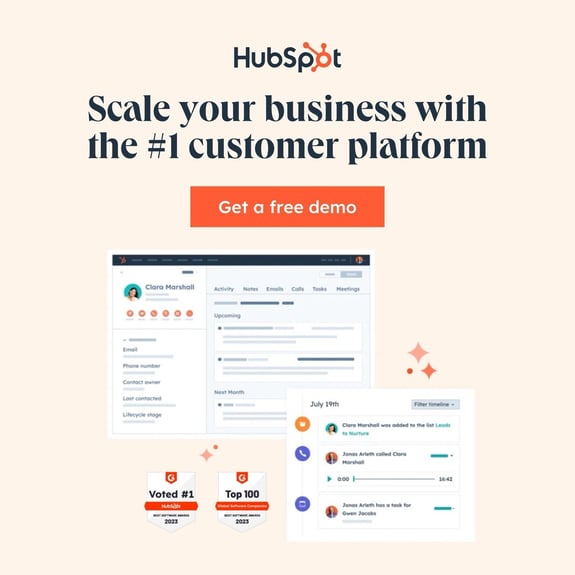Why Lead Generation is Critical for Small Businesses
Lead generation is essential for small businesses because relying solely on existing customers or referrals poses significant risks to long-term growth. While loyal customers and word-of-mouth recommendations are valuable, they are not always predictable or scalable. If a key customer stops purchasing or a referral pipeline dries up, the business can face sudden revenue gaps.
This challenge is closely tied to the 80/20 rule, which reveals that 80% of a business’s revenue often comes from just 20% of its customers. This reliance on a small portion of clients leaves businesses vulnerable to shifts in customer behavior or market conditions. Moreover, the same principle applies to lead generation itself—a small number of campaigns or strategies typically drive the majority of leads.
Lead generation mitigates these risks by creating a continuous flow of new prospects, diversifying the customer base, and reducing dependency on any one group of buyers. By focusing on high-impact activities and expanding their reach, small businesses can sustain growth, adapt to change, and build a more resilient foundation for the future.
The Common Challenges Small Businesses Face
Small businesses often encounter several obstacles when it comes to generating leads and growing their customer base.
One of the most pressing challenges is limited time and manpower—small teams are often stretched thin, juggling multiple responsibilities, which leaves little room for strategic lead generation efforts. Additionally, small businesses must compete with larger companies that have more resources and brand recognition, making it difficult to capture the attention of the same target audience.
Another key challenge is the difficulty of building a predictable lead funnel, as lead generation can feel inconsistent without a structured process, leading to periods of feast or famine in sales.
This guide addresses these challenges by offering practical solutions tailored to the unique needs of small businesses. With the right strategies in place, even businesses with limited resources can establish a steady stream of leads, outmanoeuvre larger competitors, and build a reliable funnel that supports sustainable growth.
-
-
-
-
-
-
-
-
-
-
-
Inbound Marketing for Small Businesses
Inbound marketing is a strategy focused on attracting potential customers by offering valuable content and tailored experiences that meet their specific needs.
Unlike traditional outbound methods—like direct advertising or cold calling—inbound marketing draws customers in organically through channels such as your website, blog, social media, and SEO-optimised content. By sharing resources, educational materials, and insights that address their challenges, you naturally guide prospects toward a purchasing decision.
This approach helps position your business as a knowledgeable, trusted resource, fostering long-term relationships and building the foundation for future sales.
Why Inbound Marketing is Crucial for Small Businesses
For small B2B businesses like yours, inbound marketing is essential because it meets potential customers where they are in today’s digital-first buying landscape. Modern B2B buyers often conduct in-depth research before reaching out to vendors, and a well-executed inbound strategy ensures your business is visible during this discovery process.
Since small businesses often face limited resources compared to larger competitors, inbound marketing offers a more cost-effective way to generate high-quality leads without relying on costly outbound tactics.
There will always be a bigger fish out there with more resources and a larger budget for advertising and cold calling, but inbound marketing lets you focus on building authority, trust, and credibility upfront, giving you an edge even in competitive markets.
By aligning with your customer’s journey and providing value from the start, inbound marketing enables your small business to nurture relationships and establish a strong presence in your niche.
Using Inbound Marketing Alongside Outbound Marketing
While inbound marketing helps attract prospects organically, outbound marketing takes a more direct approach by reaching out to potential customers through tactics like cold emails, phone calls, and paid ads.
The two strategies, when done correctly, can work hand-in-hand: inbound marketing builds awareness and nurtures trust over time, while outbound marketing engages prospects immediately, targeting specific audiences directly. For example, as your business uses inbound methods to create valuable content that attracts leads, you can better assign outbound marketing spend to follow up with warm leads who are already aware of your brand.
Together, inbound and outbound marketing form a well-rounded strategy, allowing small businesses like yours to maximise reach, deepen relationships, and close more deals.
This guide will explore how to combine both approaches effectively, helping you generate consistent leads and sustainable growth.
Getting to Know Your Leads: Defining Your Target
Understanding your target market is the foundation of any lead generation strategy. It’s not just about knowing who might buy your product or service—it’s about truly understanding their needs, challenges, and goals.
Defining your target audience allows you to craft messaging and solutions that resonate, helping you stand out in a competitive marketplace and build lasting connections with the customers who matter most.
Why Your Target Audience Isn’t Everyone
One of the most common mistakes small businesses make is trying to appeal to everyone. While it may seem logical to market your product or service to as many people as possible, this approach often backfires.
When your message aims to speak to everyone, it risks resonating with no one. A broad audience leads to generic messaging that fails to address specific needs, pain points, or desires. Consumers today expect businesses to understand their unique challenges, and without a focused audience for your business to speak to, it’s easy for your offering to get lost in a sea of competitors.
The Importance of Finding Your Niche
For small businesses, narrowing down to a specific niche is essential to standing out in a crowded market. Specialising in a particular area allows you to focus on a well-defined audience with distinct needs, positioning your business as the expert in that space.
When customers view you as a specialist rather than a generalist, they are more likely to trust your brand and choose your products or services over competitors. Niching also helps you become a big fish in a small pond, reducing competition and giving you a significant competitive edge.
By focusing on a specific group, you can allocate your resources more efficiently, tailoring your offering and messaging to directly address the needs of your niche. This precision makes your marketing efforts more impactful and ensures that your business builds a reputation for delivering specialised, high-value solutions.
Using the PVP Index to Find Your Ideal Audience
The PVP Index—Personal Fulfilment, Value, and Profitability—is not just a framework but can also be used as a scoring system to help small businesses objectively identify their ideal target market.
By assigning scores to potential customer segments across these three categories, small businesses can make data-informed decisions about where to focus their efforts, ensuring they work with the right audience that balances enjoyment, value delivery, and profitability.
Here’s how you can use the PVP Index as a scoring system:
- Personal Fulfilment: Ask yourself how much you enjoy working with a particular customer group or industry. Rate it on a scale from 1 to 10, where 1 means you find the work draining and 10 means it’s highly rewarding and engaging. Serving customers you enjoy working with increases motivation and long-term commitment.
- Value: Evaluate how much value your product or service provides to this audience. Is your solution critical to them, solving a significant problem or filling a major need? Again, rate the value from 1 to 10, where 1 means your offering has minimal impact and 10 means it is indispensable. A high score here indicates that your product resonates well with that audience, increasing the likelihood of customer satisfaction and loyalty.
- Profitability: Assess the profitability of serving this audience. How much revenue does each customer generate, and how sustainable is this revenue over time? Rate profitability from 1 to 10, with 1 indicating low profitability and 10 representing highly lucrative opportunities. This helps ensure you are focusing on audiences that support financial growth.
The PVP Index in Action
Here's an example of how you would use the PVP index. While this example uses company type, the PVP Index is versatile and can be applied to other criteria such as company size, industry, geography, or even project type.
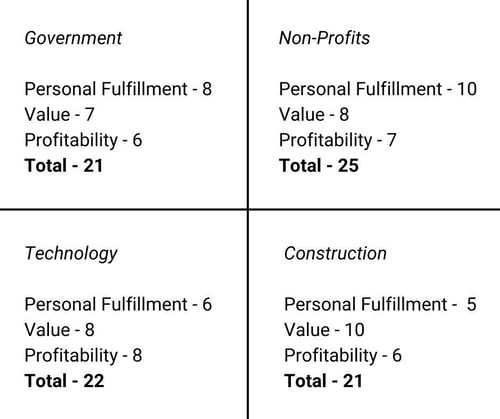
The results show that Non-Profits achieve the highest score of 25, indicating they provide the best overall alignment with these criteria. As a result, focusing on Non-Profits would be the most strategic choice for maximising impact and satisfaction.
By using the PVP Index as a scoring system, you can make objective, informed decisions about where to direct your marketing efforts, ensuring you build a business that is not only profitable but also meaningful and aligned with your strengths and values.
This approach can reduce the risk of burnout and helps your small business stay focused on customer segments that deliver the best overall outcomes.
Build Your Ideal Customer Profile (ICP)
Once you’ve identified the companies that score highest on your PVP scale, it’s time to build an Ideal Customer Profile (ICP).
An Ideal Customer Profile describes the type of company that is a perfect fit for your product or service. These are the organisations that gain the most value from what you offer, are likely to be the most profitable, and are ones you enjoy working with—making them ideal candidates to become long-term, high-value customers.
How to Create an ICP for Your Small Business
1. Analyse Your Best Customers
Start by examining your most successful, satisfied clients with high PVP scores. Consider questions like:
- What industry do they belong to?
- What is their company size and structure?
- What common challenges do they face?
Gathering feedback from existing customers on why they chose your product can also provide valuable insights.
2. Consult Your Sales and Customer Success Teams
Your sales and customer success teams have daily interactions with customers and know which types of companies are easiest to close and retain. Gather insights by asking:
- What are common objections from companies that didn’t convert?
- Which companies have experienced the smoothest onboarding?
- Are there specific industries where we’ve seen faster growth?
This feedback refines your ICP by identifying factors that influence success.
3. Research Your Competitors
Analyse the types of companies your competitors target. While you don’t want to copy their strategy directly, identifying gaps can reveal positioning opportunities. For example:
- If competitors focus on enterprises, you might gain an edge by targeting mid-market companies.
- If they overlook certain industries, a focused approach can help you capture that market.
4. Segment Your Customer Data
Use your CRM to segment clients by characteristics like industry, revenue, company size, and region. Identify patterns among your most successful customers. For example:
- Do tech startups under 50 employees show higher retention?
- Are mid-size healthcare companies adopting your solution faster?
- Do smaller sales teams shorten the closing time?
These segments help you form the core of your ICP.
5. Identify Key Characteristics
After analysing your findings, narrow down the traits that matter most. Key characteristics might include:
- Industry: SaaS, Healthcare, Manufacturing
- Revenue Range: $1M - $10M annually
- Company Size: 50-500 employees
- Location: North America, Europe
- Technology Stack: Uses Salesforce, HubSpot, or AWS
- Buying Triggers: Recent funding, expansion, new leadership
A detailed outline of these traits ensures your ICP is both specific and actionable.
6. Build a Data-Driven Profile
Compile insights from customers, internal teams, and competitors to create a data-backed profile. Tools like Google Analytics, your CRM, and marketing automation software can provide deeper insights into site visitors and engaged leads. Use this simple template to document your ICP:
- Industry: [e.g., SaaS, Healthcare, Finance]
- Revenue: [e.g., $5M - $20M annually]
- Company Size: [e.g., 100-500 employees]
- Location: [e.g., North America, Europe]
- Technology Stack: [e.g., Salesforce, Slack, HubSpot]
- Common Pain Points: [e.g., inefficient workflows, lack of automation]
- Buying Triggers: [e.g., expansion, funding, product launch]
Treat this profile as a living document that evolves as you gather new insights over time.
Here’s a HubSpot resource that provides a detailed guide to building your ICP, along with a comprehensive template to help you document and organise the information:
Resource: Ideal Customer Profile (ICP) Ebook and Worksheet
Build Your Buyer Personas
While an Ideal Customer Profile (ICP) helps your business identify the types of companies to target, a buyer persona takes it further by focusing on the specific individuals within those organisations.
A buyer persona is a semi-fictional representation of the key decision-makers or influencers within your ICP, built from data, insights, and informed assumptions. It captures their goals, challenges, behaviours, and motivations, helping you connect with them on a personal level.
In short, while an ICP defines your ideal target organisation, a buyer persona zooms in on the people who drive decisions within that company. Creating personas ensures your messaging resonates with the right individuals, increasing the likelihood of generating leads and closing deals.
Here’s how to build a buyer persona for your small business:
1. Identify the Key Stakeholders in Your ICP
Using your ICP as a foundation, identify the typical roles that matter during the purchasing process. Who within your ideal customer company influences or makes the final decision? Examples might include:
- Decision-Maker: The C-suite executive, such as a CEO or CMO.
- End-User: A manager or team member who will use the product daily.
- Gatekeeper: An assistant or mid-level manager who controls access to decision-makers.
Each role will require a slightly different messaging approach, so it’s important to create separate personas for each type of stakeholder.
2. Gather Data and Insights
Your buyer personas need to be based on real data, not just assumptions. Collect insights from multiple sources to build an accurate picture of your ideal buyers.
- Customer Interviews: Speak with your current customers to understand their goals, challenges, and buying process.
- Sales and Customer Support Teams: Gather input from team members who interact directly with prospects and customers.
- Website Analytics: Identify patterns in user behaviour, including which content resonates most.
- Social Media: Monitor online conversations to see how your target audience engages with your industry.
- CRM Data: Look for patterns in closed deals—who were the key players? What titles did they hold?
3. Define the Key Elements of a Buyer Persona
Each buyer persona should capture specific elements that reflect your audience’s motivations and behaviours. Below are the key sections to include in your persona:
|
Element
|
Description
|
Example
|
|
Name
|
A semi-fictional name to humanise the persona
|
"Marketing Mary"
|
|
Job Title
|
Role or title in the organisation
|
"Marketing Director"
|
|
Demographics
|
Age, location, education, etc.
|
35-45 years old, based in New York, MBA
|
|
Goals
|
What are their personal or professional goals?
|
"Increase brand visibility"
|
|
Challenges
|
What obstacles do they face?
|
"Limited budget and time for campaigns"
|
|
Motivations
|
What drives their decision-making?
|
"Wants to adopt tools that save time"
|
|
Preferred Channels
|
Where do they consume information?
|
"LinkedIn, industry blogs, webinars"
|
|
Objections
|
What are common objections during the sales process?
|
"Worried about high implementation costs"
|
4. Create a Persona Template
Here’s an example of a completed persona to serve as a template:
- Name: Marketing Mary
- Job Title: Director of Marketing
- Demographics: 38 years old, lives in New York, holds an MBA
- Goals: Increase brand awareness, generate more qualified leads
- Challenges: Limited budget, pressure to demonstrate ROI quickly
- Motivations: Adopts tools that streamline workflows and improve efficiency
- Preferred Channels: LinkedIn, HubSpot blog, webinars
- Objections: Concerned about long onboarding times and hidden costs
Creating 3-4 different personas like this will help you cover all the key roles and players involved in the decision-making process.
HubSpot offers a fantastic resource to help you understand and create buyer personas effectively. Learn the basics of what a buyer persona is, how to conduct the necessary research, and use the Make My Persona Tool to build a tailored persona that your entire team can leverage to better market, sell, and serve your audience.
Resource: Make My Buyer Persona
5. Segment Personas by Role in the Buyer’s Journey
Different personas will interact with your company at various stages of the buying process. For example:
- Awareness Stage: A mid-level manager identifies a problem and starts looking for solutions (e.g., “Operations Olivia”).
- Consideration Stage: The decision-maker shortlists products or services and compares vendors (e.g., “Finance Frank”).
- Decision Stage: The C-suite executive makes the final decision (e.g., “CEO Sam”).
By segmenting your personas according to the buyer’s journey, you can align content and messaging to where they are in the decision-making process.
6. Test and Validate Your Buyer Personas
Once you’ve created your personas, validate them with your sales, marketing, and customer success teams to ensure they reflect reality. Here are a few ways to validate your personas:
- Role-Playing: Conduct role-play exercises where salespeople practice conversations with different personas.
- A/B Testing: Use A/B testing in your marketing campaigns to see which persona-based messaging performs better.
- Ongoing Feedback: Encourage continuous feedback from customer-facing teams to refine personas over time.
Attracting Your Target: Craft Your Lead Magnet
With a clear target audience in mind, your next step is to create a lead magnet—a resource or offer that addresses their specific needs and interests while helping them solve pressing challenges.
A lead magnet serves as a valuable incentive, encouraging prospects to share their contact information, like an email address, in exchange for immediate value.
For small B2B businesses, your core offer will often be relatively expensive, meaning potential buyers will likely want more information before committing. A lead magnet serves as a low-cost or free entry point, allowing you to identify prospects interested in your services or facing challenges that your business can solve. By addressing their pain points and offering immediate value, a lead magnet positions your business as a credible and trustworthy partner.
Beyond initial engagement, lead magnets pave the way for relationship-building, allowing you to guide prospects through the sales funnel with targeted follow-ups and personalised communication. When they’re ready to purchase a solution like your core offer, they’re more likely to turn to your business as a trusted choice, having already experienced the value you provide.
How to Create an Effective Lead Magnet
1. Use Your ICP and Persona Data to Identify a Narrow Problem to Solve
The first step in creating an effective lead magnet is leveraging your Ideal Customer Profile (ICP) and buyer persona data to pinpoint a specific problem your audience faces. The narrower the problem, the more appealing your lead magnet will be, as it will speak directly to their needs. Your goal is to identify a pain point your prospects want to solve urgently and position your lead magnet as the solution.
2. Figure Out How to Solve the Problem – 3 Different Ways
Once you’ve identified the problem, determine the best way to solve it. There are three effective types of lead magnets, each tailored to different pain points and engagement levels:
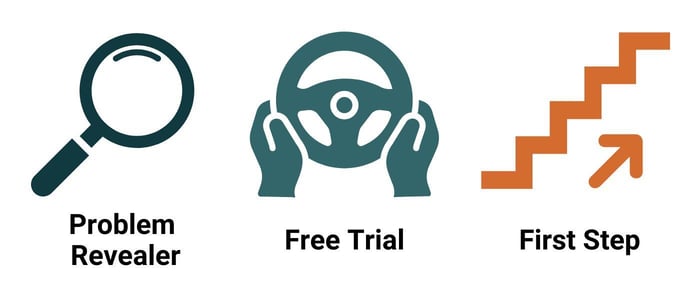
Reveal a Problem They are Facing
Educate the audience about a challenge they may not fully understand or realise they have.
- Example: A complete SEO audit to highlight any errors that hurt search rankings.
- Objective: Spark curiosity and position your business as the expert that can provide the solution to this revealed problem.
Offer a Free Trial or Sample of your Core Offer
Let prospects experience a small part of your product or service firsthand.
- Example: A free 14-day software trial to demonstrate your product’s value.
- Objective: Build trust by showing how your solution works in real life.
Give the First Step of the Staircase to Success
Offer the first step of a process or framework to give immediate value while hinting at the full solution that your core offer provides.
- Example: A checklist titled “Step 1 of 5 for Automating Your Sales Process.”
- Objective: Encourage prospects to complete the journey by accessing your core offer.
3. How to Deliver It – 4 Methods
Choosing the right delivery method is crucial to ensuring your lead magnet provides value in a way that appeals to your audience. Here are four ways to deliver it effectively:
.jpg?width=550&height=461&name=Government%20(1).jpg)
Software: Provide a tool that offers practical value.
- Examples: A free calculator, a website grader, or a product configurator.
Information: Share valuable insights or knowledge through content.
- Examples: An eBook, an online course, or a webinar that addresses a key challenge.
Service: Offer a small sample of your expertise or services.
- Examples: A free audit, a consultation, or a product demo.
Physical Product: Deliver a tangible item that adds value and captures attention.
- Examples: A sample product or branded merchandise that encourages further engagement.
Pro Tip: Whatever type of lead magnet you create, it’s essential to make it as easy as possible for your target audience to consume. Does your audience primarily use mobile phones for work? Then your software must be compatible with mobile devices. Is your eBook long and comprehensive? Consider transforming it into a video series. The more formats your lead magnet takes, the more likely it is that your entire audience will engage with and benefit from it.
4. Ensure Quality
Since your lead magnet is often the first interaction a prospect has with your business, quality is essential. Poorly executed lead magnets can harm your credibility, leaving a negative impression.
Make sure your content is well-researched, actionable, and professionally presented. Whether it’s a tool, report, or course, it should reflect the standards of your core offering and provide meaningful value to the recipient.
5. Establish the Pathway to Your Core Offer
A great lead magnet isn’t just about delivering value—it should also pave the way for prospects to seamlessly engage with your core offer. Ensure your lead magnet includes clear next steps and a smooth transition into your main product or service. For example:
- If you’ve offered a free audit, make it easy for prospects to book a full-service consultation.
- If they’ve tried a product trial, consider offering a limited-time discount to upgrade to the full version.
- If they’ve taken the first step in solving their problem, use automated follow-up emails to guide them naturally to the next stage of your complete solution.
The journey from lead magnet to core offer should feel logical and frictionless, so when prospects are ready to buy, they know exactly where to go.
How to Captured Your Leads
Once you’ve crafted your lead magnet, you need a reliable way to capture leads and gather their contact information. This is often done through lead capture forms strategically placed across your website—typically on landing pages, pop-ups, or banners—designed to make it easy and enticing for visitors to opt-in to receive it.
Creating an Effective Landing Page
A landing page dedicated to your lead magnet can be one of the most effective tools for capturing leads. This page should be streamlined, visually appealing, and focused on a single goal: getting visitors to exchange their contact information for your valuable offer.
Here are some essential elements for creating a high-converting landing page:
Compelling Headline
- Begin with a clear, benefit-driven headline that instantly grabs the visitor’s attention and addresses their problem or interest. For example, "Boost Your Sales with Our Free CRM Checklist."
Brief, Persuasive Copy
- Keep the text concise, focusing on the value your lead magnet provides. Use bullet points to highlight key benefits and show how the offer can solve their specific pain points.
Eye-Catching Visuals
- Visuals such as product mockups, screenshots, or icons can enhance engagement and help clarify your offer. A simple image of an eBook cover or a preview of a checklist can make the lead magnet feel more tangible and enticing.
Clear Call-to-Action (CTA)
- Your CTA should be prominently displayed and action-oriented. Use phrases like “Download Your Free Guide” or “Get My Free Trial” to clarify what they’ll receive. Make it clear and straightforward to encourage conversions.
Minimal Distractions
- A landing page should be free from unnecessary navigation links, sidebars, or other content that could distract the visitor. The entire page should be focused on driving the user to fill out the form.
Trust Signals
- If possible, include testimonials, social proof, or brief mentions of any recognitions or awards your business has received. These help build credibility and reassure visitors that their information is safe.
Using Lead Capture Forms
- To capture leads, you’ll need a lead capture form on your landing page. This form should be short and easy to complete, asking only for the information you genuinely need. For instance, an email address and name may be enough at this stage. The simpler you make it, the higher the chances of completion.
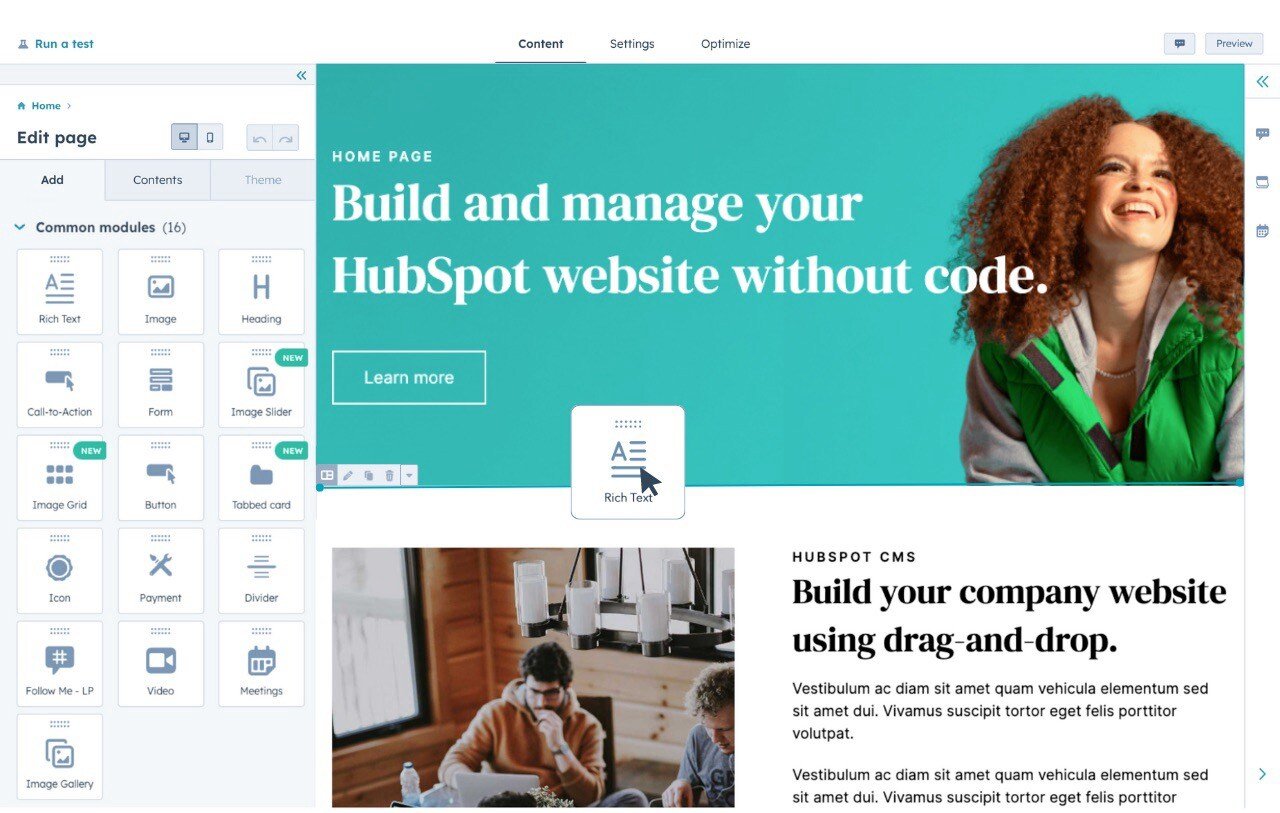
HubSpot offers a free landing page builder that makes it easy to create professional, high-converting landing pages without the need for technical expertise. With customisable templates, intuitive design tools, and built-in analytics, you can craft pages that capture leads and drive conversions effortlessly.
Resource: Free Landing Page Builder
Data Collection
Once the form is completed, CRM platforms like HubSpot and Zoho or email marketing software like Mailchimp can automatically collect, segment, and store this data. This enables you to then nurture leads through email campaigns, automated follow-ups, and retargeting ads. These tools help you build relationships with leads over time, sending relevant information based on their interests and stage in the buyer’s journey.
For a powerful and user-friendly solution, try HubSpot’s free CRM, which stands out with features like seamless integration across marketing, sales, and customer service tools, as well as intuitive automation to streamline lead nurturing and data management.
Resource: HubSpot's Free CRM
By combining high-quality lead magnets with strategically placed forms on well-designed landing pages, small businesses can efficiently gather information from interested prospects and build a valuable database for future engagement.
Driving Your Audience to Your Lead Magnet and
Core Offer
Once you know who you're targeting, you lead magnet is complete and your lead capture systems are in place, the next step is to actively drive your target audience to these resources.
Reaching the right people at the right time requires a combination of strategies that ensure your lead magnets and core offerings are visible, accessible, and appealing.
In the sections below, we’ll break down key strategies for attracting your ideal audience and maximising your lead generation efforts.
SEO for Lead Generation: Driving Organic Traffic
Search Engine Optimisation (SEO) is a cornerstone of lead generation for small businesses, making it easier for potential customers to find your services on search engines when they search for relevant terms.
A well-optimised website helps your business appear higher in search results, driving valuable organic (free) traffic to your lead magnets and core offerings without requiring continuous ad spend.
For small businesses, SEO is particularly valuable because it helps attract targeted leads—those who are already looking for solutions related to your services.
The focus on organic visibility ensures that your lead magnet and core offer becomes a trusted answer to their queries, which can lead to higher-quality leads and greater engagement.
.jpg?width=500&height=419&name=Government%20(2).jpg)
To succeed in SEO, small businesses should concentrate on four main areas: on-page SEO, off-page SEO, technical SEO, and local SEO. Each of these areas plays a unique role in improving search rankings, attracting relevant traffic, and capturing quality leads.
On-Page SEO: Making Your Content Search-Relevant
The goal of on-page SEO is to optimise the content and elements of your website to show search engines like Google that your page is highly relevant to your audience’s queries. When your page aligns well with common search terms, or keywords, related to your core offering, it’s more likely to appear in the search results of people looking for those services.
For example, if you offer accounting services, your website content should clearly signal this by using relevant keywords in strategic places.
On-Page SEO Best Practices
Use Target Keywords Strategically
- Keyword Placement: Incorporate target keywords like “accounting services for small businesses” in key areas: page titles, headings, meta descriptions, and within the body content. This helps Google understand your page’s focus and shows your expertise.
- Natural Integration: Use keywords naturally within the text to avoid keyword stuffing, which can harm SEO. Include variations of your main keywords, like “small business accounting” or “tax services for startups,” to capture a wider range of relevant searches.
Create High-Quality, Informative Content
- Answer Common Questions: Write blog posts, FAQs, and guides that address your audience’s questions. Content like “Top Accounting Tips for Small Business Owners” or “How to Manage Cash Flow as a New Business” can attract readers interested in your services.
- Content Depth: Ensure each piece provides thorough answers, tips, and insights that solve real problems. Search engines favour content that is helpful and comprehensive, so aim for in-depth posts that establish authority and add value.
Develop Content Pillars
- Organise Around Core Topics: Create comprehensive pages on key themes related to your business, such as “Small Business Accounting” or “Tax Preparation Tips.”
- Interlink Supporting Content: Develop related blog posts or guides that link back to these pillar pages to build authority and improve SEO.
- Provide In-Depth Value: Ensure pillar pages are detailed, engaging, and include relevant keywords, making them a cornerstone for user engagement and search engine rankings.
Optimise for Readability and Engagement
- Short Paragraphs and Bullet Points: Break up text with bullet points, numbered lists, and short paragraphs. These make content easier to read, especially on mobile devices.
- Multimedia Elements: Use images, infographics, and videos to enhance engagement and keep visitors on the page longer—factors that positively impact SEO.
Structure Your Site with Clear Headings
- Use H1, H2, and H3 Tags: Organise content with headings to help Google understand the structure and relevance of your information. For example, an H1 tag for the main title, H2 tags for major sections, and H3 tags for subsections.
- Internal Linking: Add links between related pages, such as linking a blog post on “Managing Small Business Taxes” to a services page about tax consulting. This improves navigation, encourages visitors to explore further, and helps guide them to your lead magnets.
Optimise Meta Descriptions and URLs
- Compelling Meta Descriptions: Write meta descriptions that clearly summarise each page's content and include target keywords. A good meta description encourages clicks, improving your click-through rate (CTR).
- SEO-Friendly URLs: Use short, descriptive URLs that include relevant keywords, like “yourwebsite.com/small-business-accounting” rather than “yourwebsite.com/page1234.” Clear URLs improve user experience and SEO.
To make the most of on-page SEO, avoid keyword stuffing, which can harm your rankings and detract from readability. Instead, focus on using keywords naturally and strategically. Over time, continue adding fresh, relevant content that addresses your audience’s evolving needs—regularly updating your site signals to search engines that your content remains valuable and current.
Off-Page SEO: Building Trust and Authority
Google aims to provide users with the most trustworthy results. Off-page SEO focuses on building authority by earning backlinks, brand mentions, and social signals that demonstrate your site’s credibility.
For example, if a well-respected site in your industry links to your content, Google interprets this as a sign of your site’s trustworthiness and may rank you higher in search results, leading to increased traffic and more opportunities to capture leads.
Off-Page SEO Best Practices
Build High-Quality Backlinks
- Guest Blogging: Write guest posts that link back to your website or lead magnet for reputable industry websites. These high-quality backlinks signal to search engines that your site is credible and authoritative.
- Collaborate with Partners: Work with other reputable businesses in your field to create mutually beneficial content or link-sharing arrangements that drive authority.
- Publish Link-Worthy Content: Create resources like research reports, in-depth guides, or infographics that others will naturally want to link to as credible references.
Leverage Social Media for Link Opportunities
- Share Content Regularly: Promote your best content on social media to increase visibility and the likelihood of it being shared or linked back to by others.
- Engage with Industry Influencers: Building relationships with industry influencers can increase the chance of them sharing your content or linking back to your site.
- Social Proof: While social shares won’t directly impact rankings, they can lead to greater exposure, indirectly encouraging others to link to your content.
Submit to Online Directories and Local Listings
- List on Relevant Directories: Ensure your business is listed on reputable directories like Yelp, BBB, and industry-specific sites. Consistent directory listings help search engines verify your business's credibility.
- Ensure Accurate NAP (Name, Address, Phone): Maintain consistent NAP information across all listings to avoid search engine confusion.
Engage in Relevant Industry Forums and Q&A Sites
- Answer Questions on Platforms like Quora and Reddit: Participate in discussions relevant to your field, providing valuable insights. Occasionally, link back to relevant resources or on your site (or your lead magnet) if it adds value to the conversation.
- Join Niche Communities: Contribute to industry-specific forums or LinkedIn groups, offering expertise. As mentioned above, while direct links may be limited, your profile visibility and authority can drive traffic and potentially generate backlinks.
Collaborate with Influencers and Industry Experts
- Partner on Content: Co-create content with influencers, such as interviews, webinars, or joint articles, to reach a broader audience and gain backlinks from their networks.
- Encourage User-Generated Content (UGC): When users create and share content about your brand, it can increase social proof and indirectly support link-building efforts if they link back to your website or blog.
When it comes to off-page SEO, building a strong network of backlinks is essential, but remember that not all links carry the same weight. Quality matters more than quantity—links from reputable, high-authority sites in your industry are far more valuable than hundreds of links from low-quality sources.
Focus on earning links from trusted sites to boost your own domain authority and subsequently, your search rankings.
Technical SEO: Ensuring a Smooth User Experience
Even the best content won’t rank well if your site isn’t technically sound. Technical SEO focuses on making your website easy for search engines to crawl, index, and display correctly.
Issues like slow load times, poor mobile compatibility, or broken links can hurt your ranking and cause visitors to leave, costing you valuable leads.
Technical SEO Best Practices
Improve Site Speed
- Image Compression: Compress images without sacrificing quality using tools like TinyPNG or ImageOptim. Large images can slow down your site, so optimising them is essential for faster load times.
- Minimise Code and Reduce Redirects: Remove unnecessary code, minify CSS and JavaScript files, and limit the number of redirects. A leaner code structure and minimal redirects improve load speed, enhancing user experience and helping boost search rankings.
- Use Browser Caching: Enable caching for frequently accessed resources, allowing returning visitors to experience faster load times.
Optimise for Mobile Devices
- Mobile-First Design: Ensure your website uses a responsive design that automatically adjusts to different screen sizes, providing a seamless experience across mobile, tablet, and desktop.
- Test for Mobile Usability: Use Google’s Mobile-Friendly Test to check that your site works well on mobile devices. Look out for issues like font size, touch element spacing, and viewport configuration to ensure smooth navigation.
- Prioritise Mobile Speed: Mobile users are often on slower networks, so further optimise your site for fast load times on mobile devices. Google’s PageSpeed Insights can provide specific recommendations.
Submit a Sitemap to Google Search Console
- Create a Sitemap: Generate a sitemap that includes all key pages, helping Google understand your site’s structure and improving the likelihood of complete indexing.
- Submit to Google and Bing: Submit your sitemap to Google Search Console and Bing Webmaster Tools, ensuring that your pages are crawled and indexed efficiently.
- Update the Sitemap Regularly: If you frequently add new pages or content, keep your sitemap updated to ensure search engines are aware of all relevant content on your site.
For a detailed guide on building and submitting your sitemap to Google Search Console, take a look at this comprehensive resource from HubSpot.
Resource: How to Create a Sitemap & Submit it to Google
Fix Broken Links and Use HTTPS
- Identify and Fix Broken Links: Regularly check for and fix broken links to prevent users from landing on 404 error pages. Tools like Screaming Frog and Ahrefs can help you locate broken links quickly.
- Use HTTPS Encryption: Secure your site with HTTPS encryption. Not only does it protect user data, but Google also gives preference to secure sites, making HTTPS essential for better rankings.
- Implement Redirects for Moved Content: If pages have been moved, set up 301 redirects to guide users to the correct destination, preserving SEO value and improving user experience.
Enable Structured Data Markup
- Schema Markup: Implement structured data using schema markup to help search engines understand specific elements on your page, such as reviews, events, or products. This can increase your chances of appearing in rich snippets, boosting visibility.
- Test with Google’s Structured Data Testing Tool: Check that your structured data is correctly implemented, ensuring all information appears as intended in search results.
Monitor and Resolve Crawl Errors
- Use Google Search Console: Regularly review crawl error reports in Google Search Console to identify and fix any issues that may prevent search engines from accessing your site.
- Check for Duplicate Content: Duplicate content can lead to ranking penalties, so use canonical tags to indicate the preferred version of a page, consolidating SEO value and avoiding confusion.
To assess your website’s technical health, Google’s Core Web Vitals report offers a free analysis of speed and usability.
I personally use Ahrefs’ Site Audit tool which provides a technical SEO score out of 100, helping you quickly identify areas for improvement. Regularly addressing technical issues enhances user experience and supports higher search engine rankings.
Local SEO: Attracting Nearby Customers
For small businesses serving specific locations, local SEO is essential to ensure your business shows up in local search results, such as “near me” searches and Google Maps listings.
Local SEO helps you attract leads within your geographic area, driving more relevant traffic to your site and increasing the likelihood of conversions.
Local SEO Best Practices
Optimise Your Google My Business Profile
- Accurate Information: Ensure your business name, address, phone number, and website are accurate and consistent. Add a detailed business description, service categories, and high-quality photos.
- Service and Location Details: Specify your service areas and business hours, and keep them updated. Google My Business listings are essential for local visibility and can significantly impact your rankings in local search results.
Use Location-Based Keywords
- Targeted Keywords: Incorporate location-based keywords such as “London accounting services” or “tax consultant in Manchester” into your website content, meta tags, and headers to capture local leads.
- Location-Specific Pages: If you serve multiple locations, consider creating separate landing pages for each area to target location-specific keywords and improve your chances of ranking in each region.
Encourage and Manage Positive Reviews
- Ask for Reviews on Google: Encourage satisfied customers to leave positive reviews on your Google My Business profile. Reviews are a key factor in local rankings and help build credibility with potential leads.
- Respond to Reviews: Engage with both positive and negative reviews to show responsiveness and professionalism. Timely responses also improve user engagement, which positively impacts local SEO.
Add Your Business to Local Directories and Listings
- List on Reputable Local Directories: Ensure your business is listed on high-authority local directories like Yelp, Trustpilot, and any relevant industry-specific sites.
- Consistency in NAP (Name, Address, Phone): Ensure that your NAP information is consistent across all listings. This consistency helps search engines verify your business and boosts your local SEO rankings.
By implementing a well-rounded SEO strategy—focusing on on-page, off-page, technical, and local SEO—small businesses can attract a steady stream of targeted, organic traffic to your landing and website pages. With these SEO fundamentals in place, you’ll be in an excellent position to generate interest, build trust, and grow your database of leads.
Email Marketing for Lead Generation: Cold & Warm
Email marketing is one of the most cost-effective lead generation tools for small businesses, providing a direct communication channel to both potential and existing customers.
Through targeted cold and warm email marketing, your small business can generate new leads, nurture existing ones, and move prospects closer to your paid core offer.
While warm emails focus on nurturing relationships with contacts already familiar with your business, cold emails help expand your reach to new, prospective leads who haven’t yet engaged with your brand.
.png?width=350&height=350&name=Untitled%20design%20(4).png)
Cold Email Marketing: Reaching New Prospects
Cold email campaigns are essential in B2B lead generation, allowing small businesses to reach out to potential customers who haven’t previously interacted with them. These emails introduce your business, highlight how you can help, and spark initial interest, opening the door to future conversations.
Best Practices for Cold Email Campaigns
Segment Your Audience
- Segment by Industry, Role, or Pain Points: Tailor your message by considering each recipient’s industry, role, and specific challenges. For example, if reaching out to a financial director, emphasise how your solution can streamline budgeting or enhance financial oversight. Personalisation makes your email feel relevant and increases the chance of a response.
- Use Personalised Details: Where possible, include specific details, like their company name or a recent accomplishment, to show you’ve done your homework. Personal touches demonstrate your interest and help your email stand out.
Be Brief and Focused
- Get to the Point: In cold email marketing, you’re a complete stranger landing in someone's inbox, so keep your message concise and avoid unnecessary jargon. Aim to explain your offer and why it's of value to them within the first few sentences.
- Address a Specific Need: Instead of a generic pitch, mention a niche goal (derived from your target audience research) you can help them achieve or a challenge you can solve. This makes the message more relevant and positions your business as a valuable resource.
Include a Clear Call-to-Action (CTA)
- Make the Next Step Obvious: End your email with a clear CTA, prompting the recipient to reply, schedule a call, or download your lead magnet. Avoid vague requests and instead use direct language like, “Would you be open to a 15-minute call next week to discuss how we could help?”
- CTA Placement: Position your CTA after you’ve introduced your offer, but before the end of the email. Keep it simple to improve the chances of engagement.
Use Follow-Up Emails
- Polite and Persistent: Many leads respond only after receiving two to three polite follow-ups. These follow-ups serve as gentle reminders and reinforce the value of your offer, keeping your business top of mind.
- Add Value with Each Follow-Up: Rather than sending the same message repeatedly, vary your follow-ups with new information, like a case study, customer testimonial, or additional benefit of your offer. This keeps the conversation fresh and engaging.
Protect Your Primary Domain
- Use a Separate Domain for Cold Outreach: To avoid any impact on your main business domain’s reputation, send cold emails from a separate domain (e.g., “yourbusiness-mail.com” instead of “yourbusiness.com”). This prevents any potential issues with spam filters from affecting your primary domain.
- Configure SPF, DKIM, and DMARC Records: Properly set up your separate domain with SPF, DKIM, and DMARC records. These authentication protocols reduce the chance of your emails landing in spam folders and improve deliverability by signaling to email providers that your messages are legitimate.
Warm Up New Domains
- Gradual Volume Increase: When using a new domain for cold outreach, start with low email volumes and increase gradually to avoid being flagged as spam.
- Use Warm-Up Tools: Tools like Lemlist or Mailshake offer built-in domain warm-up features, which gradually increase sending volume and build sender reputation for better deliverability.
For customisable cold email templates designed to help you connect with prospects, check out this free collection from HubSpot.
Resource: 14 Best B2B Cold Email Templates
Recommended Cold Outreach Email Tools
Using dedicated tools for cold outreach helps manage high-volume campaigns, personalise emails, track engagement, and gradually warm up new domains for improved deliverability. To protect your main email domain’s reputation, as well as using a separate domain, it’s wise to keep cold outreach tools separate from those used for warm outreach. Here are some top choices:
- Salesloft: Salesloft offers automated email sequences and tracking metrics, helping you monitor engagement and optimise your outreach campaigns.
- Lemlist: Known for personalisation features, Lemlist allows you to add custom images and offers tools to warm up new domains, boosting deliverability.
- Reply.io: Reply.io provides easy setup for campaigns, automated follow-ups, and A/B testing to optimise open rates and response rates.
- Woodpecker: Woodpecker includes deliverability tools and custom fields for personalised cold emails, ensuring emails appear targeted and authentic.
- Mailshake: Mailshake combines automation with easy-to-use templates and follow-up sequences, making it ideal for scalable B2B cold outreach.
4 Ways to Find High-Quality Cold Email Data
Finding accurate, relevant contact data is crucial to cold email success. Small businesses can use the following methods to build a high-quality list of potential leads to begin emailing:
Lead Screening Platforms
- Platforms like Hunter.io, ZoomInfo, and Apollo.io offer verified contact information based on job titles, industries, or company size. These platforms ensure that your cold email list is up-to-date and contains relevant leads.
Web Scraping Tools
- Web scraping tools can collect publicly available contact information from websites, directories, or LinkedIn profiles. Scrapy, PhantomBuster or Prospeo are popular options, but ensure compliance with GDPR.
- Pro Tip: Use LinkedIn Sales Navigator to filter customer profiles and buyer personas effectively on mass, then scrape the entire list using the above tools.
Business Directories
- Directories like Yell, Kompass, and industry-specific listings allow small businesses to find niche contacts. These directories often provide basic contact details for targeted email outreach.
Networking and Events
- Gathering email addresses at trade shows, industry events, or webinars provides warm leads that can also serve as cold outreach contacts if they haven’t engaged immediately. Follow up with a personalised message to spark a new conversation.
Pro Tip: Always proceed with caution when purchasing leads from vendors! While buying cold lead lists may seem like a quick fix, it’s important to tread carefully. Poor-quality lists can contain outdated or irrelevant data, which may harm your sender reputation. However, if sourced from reputable providers and thoroughly validated for relevance and compliance (e.g., GDPR), these lists can be a valuable tool for expanding your reach.
-1.png?width=350&height=350&name=Untitled%20design%20(5)-1.png)
Warm Email Marketing: Nurturing Existing Leads
If you already have their contact information—perhaps because they subscribed to your newsletter or downloaded an initial lead magnet—the next step is to nurture these contacts towards your core offer with warm email campaigns.
Even though they’ve shown initial interest, guiding them further down the funnel with targeted resources—such as case studies, how-to guides, or product demos—keeps your business top of mind and helps qualify their interest.
Warm email campaigns allow you to build a relationship with these contacts, moving them from potential leads to ready-to-convert prospects through consistent, value-driven engagement.
Best Practices for Warm Email Campaigns
Segment Your Email List
- Group Contacts by Engagement and Stage: Organise contacts based on actions taken, interests, or position in the buyer journey. A contact who downloaded a beginner guide may be in the awareness stage, while someone who requested a demo may be closer to making a decision.
- Use Advanced Segmentation: Divide segments even further by industry, company size, or job title to create highly tailored messages that resonate.
Send Regular Newsletters
- Keep Contacts Engaged: Share product updates, industry news, and valuable insights regularly to maintain interest and build brand authority. Feature blog posts, videos, or lead magnets that align with their needs and interests, making the newsletter a resource they look forward to.
- Experiment with Content Types: Try out different formats like “how-to” guides, customer success stories, or industry-specific updates to see what engages your audience best.
Utilise Drip Campaigns
- Automate Educational Sequences: Set up sequences triggered by specific actions, such as downloading a resource, signing up for a webinar, or visiting your pricing page. Design each email to guide leads through the sales funnel at their own pace, providing value with each step.
- Set Milestone-Based Goals: Target specific conversion goals within each drip campaign, such as booking a consultation, requesting a demo, or visiting a key landing page.
Personalise Content
- Customise Names and Details: Address recipients by name, company, and other known details. Use data on their interactions to tailor each message, referencing their specific interests or challenges.
- Boost Open Rates with Personalised Subject Lines: Include the recipient’s company name or a relevant pain point in the subject line for increased engagement.
Keep It Concise
- Aim for Brevity: Busy recipients prefer shorter emails, so aim for under 125 words where possible, focusing on high-impact language. Each email should focus on one key point or offer to avoid overwhelming the reader and improve engagement.
- Add a Visual Cue for Key Points: Use bold text or bullet points sparingly to draw attention to the main takeaway or CTA.
For ready-to-use warm email templates that you can customise for your campaigns, check out this collection of free templates from HubSpot.
Resource: 10 Marketing Email Templates
How Cold and Warm Email Marketing Differs
Cold email marketing targets individuals unfamiliar with your business, focusing on capturing attention, building credibility, and prompting an initial response. In contrast, warm email marketing engages leads who have already shown interest, allowing for more detailed content that nurtures them through the sales funnel.
Despite their differences, both approaches benefit greatly from best practices like segmentation, personalisation, clear CTAs, follow-ups, and concise messaging. However, success in both methods comes down to understanding your audience’s needs and delivering focused, relevant messages that not only encourage email opens but drive action toward the next step.
How Warm and Cold Emails Work Together
In a cohesive lead generation strategy, cold and warm emails play complementary roles.
Cold emails are your initial outreach tool, introducing your business to new leads, sparking initial interest and inviting them to your CRM with your core offer or lead magnet.
Warm emails take over from there, nurturing those leads with consistent communication, valuable content, and relevant offers until they’re ready to convert. Together, these approaches help guide prospects seamlessly from first contact to conversion.
Example Workflow
.jpeg?width=800&height=222&name=Header%20(1).jpeg)
- Cold Email Campaign: Reach out to a new prospect with a brief introduction to your business and a link to a relevant lead magnet, like an industry guide or checklist.
- Added to CRM: If the prospect downloads your lead magnet or shows interest, they’re added to your CRM as a lead, indicating they’re open to learning more.
- Warm Email Campaign: Nurture the lead with a series of personalised emails offering value through demos, testimonials, or case studies. Each email encourages them further down the funnel and closer to conversion.
- Conversion: When you have built enough trust with your lead through warm emails, they will book a consultation, requesting a quote, or making a purchase.
By combining cold and warm email strategies, you create a progressive journey that builds interest, nurtures trust, and ultimately increases the likelihood of conversion.
Paid Advertising for Lead Generation: Reaching New Audiences
Paid advertising is a powerful tool for generating leads quickly, offering immediate visibility and precise targeting for small B2B businesses. Selecting the right platforms is essential for maximising lead quality and reach.
For B2B service-based small businesses, a combination of LinkedIn Ads and Google Search Ads works effectively, as each platform plays a unique role in attracting and nurturing leads.
Together, Google and LinkedIn create a strategic lead generation funnel—Google Search Ads attract leads with immediate intent, while LinkedIn builds brand awareness, nurtures interest, and drives conversions, effectively guiding prospects down the sales funnel.
Why Google Search Ads and LinkedIn Ads Work Well for B2B
.jpg?width=1400&height=600&name=Header%20(2).jpg)
Google Search Ads
- Google Search Ads target users actively looking for solutions or services, making it a high-intent channel. When small businesses bid on keywords relevant to their offerings (e.g., “IT consulting for small businesses”), they appear at the top of search results, capturing leads when they are ready to engage.
LinkedIn Ads
- LinkedIn is the go-to platform for B2B buyers and decision makers, with powerful targeting options based on job titles, industries, and company sizes. Once prospects interact with your brand through Google or other channels, LinkedIn can be used to retarget these visitors and keep your business top-of-mind.
By combining these two platforms, small businesses can create a multi-touch campaign—Google Search Ads drive inbound traffic, while LinkedIn Ads nurture and retarget these leads until they convert.
How to Build Google Search Ad Campaigns for Lead Generation
Set Up Conversion Tracking for Google Ads
Before you start building any of your campaigns, conversion tracking must be set up and working. Conversion tracking in Google Ads allows you to monitor key actions, like form submissions, purchases, or calls, and measure which ads drive the most valuable interactions. Here’s how to set up conversion tracking:
- Define Your Key Conversions: Identify actions that matter most to your business, such as leads, sales, or sign-ups.
- Access Conversion Settings: In your Google Ads account, navigate to Tools & Settings > Measurement > Conversions, then click on “+ New Conversion Action.”
- Select Conversion Source: Choose the source of your conversions—like website actions, phone calls, or app installs.
- Add the Tracking Tag: Google will provide a code snippet, which you’ll add to the relevant pages on your website (for instance, the “Thank You” page after a form submission).
- Verify Tracking: Use Google Tag Manager or Google Ads Tag Assistant to ensure the tag is firing correctly.
For a more detailed setup guide, refer to Google’s Conversion Tracking Resource.
Resource: Set up Google Conversion Tracking
Set Clear Campaign Goals
Begin by defining your objective. For most small businesses, common goals in Google Ads include:
- Website Traffic: Drive visits to key landing or service pages, where you can encourage users to take action or share their contact information.
- Leads: Focus on capturing potential customer details, such as filling out a contact form or downloading a lead magnet, to build your database of prospects.
While a Sales goal is also an option in Google Ads, it is typically more relevant for eCommerce businesses focused on direct purchases.
Ensure your campaign goals align with conversion tracking to effectively monitor performance and optimise for lead generation outcomes. For example, if your goal is to generate leads, set up a conversion to track each time a unique contact reaches a “Thank You” page after completing a lead form.
Organise Campaigns by Theme or Service
Each campaign should focus on a broader business offering, theme, or geographic area. This approach helps allocate your budget effectively and ensures consistent messaging.
Examples:
A digital marketing agency could create separate campaigns for:
- SEO Services
- PPC Advertising
- Social Media Management
An accounting firm serving multiple countries could create separate campaigns for:
- Accounting Services - France
- Accounting Services - Germany
- Accounting Services - UK
This structure allows you to track and adjust budgets for each service or region independently, optimising based on performance and market size.
For example, the UK may have a larger audience size than France, so you might allocate a larger budget to the UK campaign. Similarly, if SEO services are outperforming the PPC advertising campaign, consider directing more budget toward SEO to maximise results.
Create Tight Ad Groups by Theme
Within each campaign, set up ad groups targeting specific themes or user intents. This approach allows you to tailor ad copy, keywords, and landing pages more closely to what users are searching for, enhancing relevance and performance.
Examples:
In the SEO Services Campaign for a digital marketing agency, you could create ad groups such as:
- Local SEO: Target keywords like “local SEO services” or “SEO for small businesses.”
- Technical SEO: Focus on keywords like “site audit services” and “technical SEO consultants.”
- eCommerce SEO: Include keywords like “SEO for online stores” and “eCommerce SEO strategies.”
For an accounting firm with campaigns based on geographic location, you could further divide each campaign by service type:
- Accounting Services - UK:
- Tax Services: Keywords like “UK business tax help” or “UK corporate tax consultant.”
- Payroll Services: Keywords like “payroll for UK companies” or “UK payroll solutions.”
- Accounting Services - France:
- Tax Services: Keywords like “French tax consultant” or “business taxes in France.”
- Financial Reporting: Keywords like “French financial reporting” or “accounting compliance France.”
This ad group structure helps ensure that each ad group aligns closely with user intent, whether by service type or location, allowing you to target budget effectively and improve ad performance across specific themes and regions.
Create Dedicated Landing Pages for Each Ad Group
Once your ad groups are set up, create landing pages that closely match the intent of each group. A well-matched landing page not only enhances user experience but also improves conversion rates, as visitors are more likely to take action if the page addresses their specific needs immediately.
Align Content with User Intent: Each landing page should focus on the keywords and themes of the ad group driving traffic to it. For example:
- For the Local SEO ad group, the landing page could highlight local SEO benefits, include relevant testimonials, and provide a clear call-to-action like “Get a Free Local SEO Consultation.”
- For the Tax Services - UK ad group, the landing page should speak directly to UK tax services, offering content on tax compliance and a CTA to “Schedule a Tax Consultation.”
Make the CTA Clear and Relevant: Each landing page should feature a strong, clear call-to-action that matches the intent of the ad. For instance, if the ad group targets users searching for technical SEO services, the landing page CTA might be “Request a Site Audit” or “Speak with a Technical SEO Expert.”
Ensure Mobile Optimisation: Many users will access landing pages via mobile devices, so ensure they are fully optimised for mobile viewing. Fast load times, easy-to-read text, and clickable CTAs are critical to retaining users on mobile.
Use Conversion Tracking: Set up conversion tracking on each landing page to monitor performance by ad group. Track actions such as form submissions, downloads, or consultation requests to gain insights into which ad groups and landing pages are driving the most valuable interactions.
By aligning each landing page with its respective ad group, you create a seamless experience that reinforces the relevance of your ads and increases the likelihood of conversions.
Conduct Keyword Research and Use Match Types
Use tools like Google Keyword Planner to identify high-intent keywords relevant to your offerings. Organise keywords by match type to control when your ads appear:
- Exact Match: Your ad shows only for specific keyword matches (e.g., “IT consulting services”).
- Phrase Match: Your ad triggers for queries that contain your keyword phrase in context (e.g., “affordable IT consulting for small businesses”).
- Broad Match: Your ad appears for a wider range of relevant searches, which is useful for testing new queries and uncovering high-potential terms.
Take a look at the diagram below from Google for clear examples that help illustrate and clarify Google’s match types.

Pro Tip: Start with long-tail, high-intent broad match keywords to capture relevant searches and gather data. Over time, review your search terms report and add high-performing search terms as exact match keywords to improve targeting and efficiency.
For a detailed look at match types in Google Search campaigns, see the resource from Google.
Resource: About Keyword Match Types in Google Ads
Write Compelling Ad Copy
Your ad copy should directly align with the user’s intent and entice them to click by addressing a specific pain point or highlighting a unique benefit of your service. Each ad should include the following key elements:
Headline: Capture attention with a headline that speaks to the user’s needs or goals. Use clear, action-oriented language to highlight the benefit or solution you offer. For example, “Increase Traffic with Expert SEO Services” speaks to users looking to grow their online presence and showcases your expertise.
Description: Expand on the headline by adding specific details that support your offering. Include a clear call-to-action (CTA) that tells users exactly what step to take next. For instance, “Book a Free Consultation Today” provides a direct incentive for users to click and engage with your service.
Ad Extensions: Boost ad visibility and click-through rates by including extensions like:
- Sitelinks: Link to other relevant pages (e.g., “About Us,” “Client Case Studies”) to offer more information and capture additional interest.
- Callouts: Highlight key selling points, such as “24/7 Support” or “No Hidden Fees,” to build trust and showcase value.
- Structured Snippets: Use these to emphasise specific features, such as “SEO Audits, Keyword Research, On-Page Optimisation,” giving users a quick overview of your service offerings.
By crafting ad copy that speaks directly to user intent and strategically using ad extensions, you increase the relevance of your ads, improve visibility, and encourage higher click-through rates and get more people to your landing pages.
Set a Budget and Bidding Strategy
Google Search Ads allows you to set daily or total campaign budgets. Choose your bidding strategy based on your goals:
- Maximise Clicks: Ideal for driving traffic to your site, especially useful when you’re starting out to gather data.
- Maximise Conversions: Focuses on generating leads or specific actions on your site.
- Target CPA (Cost-Per-Acquisition): Aims to keep your conversion costs within a set budget, optimising for profitable leads.
Monitor your budget closely to avoid overspending and ensure your campaigns stay within profitable limits.
Pro Tip: When launching a new campaign, start with the Maximise Clicks bidding strategy to gather as many clicks as possible and collect initial data on how your ads and landing pages perform. This approach provides valuable insights into user behaviour quickly, allowing you to refine targeting and ad copy early on.
Once you’ve collected sufficient data, switch to Maximise Conversions to focus on generating leads. After your campaign reaches around 30 conversions per month, consider setting a Target CPA to maintain predictable acquisition costs. This gradual approach ensures Google has enough data to optimise effectively.
The Structure for Google Search Ad Campaigns
To get a clearer picture of how to structure your campaigns effectively, take a look at the diagram below. It illustrates how campaigns, ad groups, and tailored landing pages should be organised to maximise relevance and performance.

See below how a Google ads structure may look for a marketing agency:
.jpg?width=1280&height=720&name=Google%20Ads%20Account%20(1).jpg)
This diagram illustrates a well-structured Google Ads account, organised to maximise effectiveness.
At the top level, campaigns represent broad service areas, such as SEO Services and Paid Advertising, each focusing on a specific goal. Within these campaigns, ad groups are divided into more targeted categories, like Local SEO or E-Commerce SEO, allowing for tailored ads aimed at different audiences.
Each ad group targets specific, relevant keywords to ensure the ads appear to users searching for those services. For example, the Local SEO ad group focuses on keywords like "Local SEO services," while the Social Media Ads group targets terms such as "Facebook ad agency." These ads direct users to highly relevant landing pages, such as one detailing Local SEO services or another highlighting Google Ads management.
This structure ensures that every ad aligns with user intent, resulting in higher engagement and better conversion rates. By keeping campaigns, ad groups, keywords, and landing pages closely aligned, it allows for clear tracking, efficient optimisation, and effective ad spend.
How to Optimise Google Search Ads for Better Performance
Setting up Google Ads is just the first step in running successful campaigns. Once live, your ads require consistent monitoring and optimisation to ensure they’re reaching the right audience, staying competitive, and delivering a strong return on investment.
Without regular adjustments, performance can stagnate, costs can increase, and your ads may fail to achieve their goals. Continuous optimisation ensures your campaigns remain effective and adaptable to changes in audience behaviour, competition, and market trends.
Monitor Key Metrics
- CTR (Click-Through Rate): Indicates how relevant your ad copy is to the audience.
- Conversion Rate: Measures the percentage of users completing desired actions, such as submitting a form or requesting a demo.
- Quality Score: Google’s rating of your ad relevance, landing page experience, and expected CTR. Higher Quality Scores lower your CPC (Cost-Per-Click) and improve ad placements.
Use A/B Testing
- Clone your ads within each ad group and make one small change, such as tweaking the headline or CTA.
- Run both ads simultaneously (ad A and ad B) to see which performs better in terms of CTR or conversions. Pause the underperforming ad and repeat the process to continually refine your ads.
Adjust Bids and Budgets
- If certain keywords or ad groups drive the majority of conversions, consider increasing bids to boost visibility for those terms.
- Likewise, lower bids or pause ad groups that underperform to allocate budget to high-performing areas.
Optimise Landing Pages
- Ensure the landing pages you link to align closely with the ad copy and user intent. A smooth, relevant user experience boosts conversion rates and improves Quality Score.
- Regularly review landing page load times and mobile usability to minimise drop-offs.
Refine Keyword Strategy
- Add negative keywords to prevent irrelevant traffic and wasted spend. It is recommended to do this every 48-72 hours.
- For example, exclude terms like “free” or “DIY” if you offer professional consulting services.
- Use search term reports to discover new high-intent keywords and expand ad groups strategically.
Implement Retargeting Campaigns
- Use retargeting ads or RLSA campaigns to re-engage visitors who clicked your ad but didn’t convert. This keeps your business top-of-mind and improves the chances of conversion on future visits.
- Use tailored ad copy or offers, like limited-time discounts, to re-engage previous visitors.
Leverage Demographic Targeting
- Adjust your ads based on factors like age, location, and industry to reach the most relevant audience segments, enhancing ad relevance and conversion potential.
- A/B test different demographics to identify and focus on the highest-performing segments.
Utilise Ad Scheduling
- Set your ads to run during peak hours when your target audience is most active, maximising visibility and engagement at times when conversions are more likely.
- Regularly adjust scheduling based on peak conversion times for maximum impact.
How to Build LinkedIn Ad Campaigns for Lead Generation
Set Up Conversion Tracking on LinkedIn
Conversion tracking in LinkedIn Ads allows you to measure valuable actions, such as form submissions, downloads, or purchases, and attribute them to specific ads. Here’s a quick guide to setting it up:
- Define Your Conversion Goals: Identify key actions you want to track, like lead form submissions, sign-ups, or purchases.
- Access the Conversion Tracking Tool: In your LinkedIn Campaign Manager, go to Account Assets > Conversions, then select “Create a Conversion.”
- Set Up Conversion Details: Enter details such as the conversion name, type, and the specific URL where the conversion occurs (e.g., a “Thank You” page).
- Add the LinkedIn Insight Tag: LinkedIn provides an Insight Tag—a piece of code that you’ll add to your website’s pages to track conversions. If using Google Tag Manager, the tag can be set up there for simplified installation.
- Verify Tracking: Ensure your Insight Tag is correctly installed by using LinkedIn’s Tag Helper or checking in Campaign Manager.
For a detailed step-by-step guide, refer to LinkedIn’s Conversion Tracking Resource.
Resource: Set up LinkedIn Conversion Tracking
Consider the Buyer’s Journey
Create separate campaigns for each stage of the buyer’s journey to ensure your messaging aligns with where prospects are in their decision-making process.
- In the awareness stage, focus on attracting attention with thought leadership content such as blogs, industry reports, or webinars, positioning your business as an expert.
- For the consideration and decision stages, offer trust-building materials like case studies, product demos, or client testimonials, showcasing how your solution solves their challenges.
This strategic approach ensures that each campaign provides the right value at the right time, helping prospects move smoothly through the sales funnel and improving engagement and conversion rates.
Set Clear Objectives
Start by selecting a campaign objective aligned with your goals. LinkedIn offers several options:
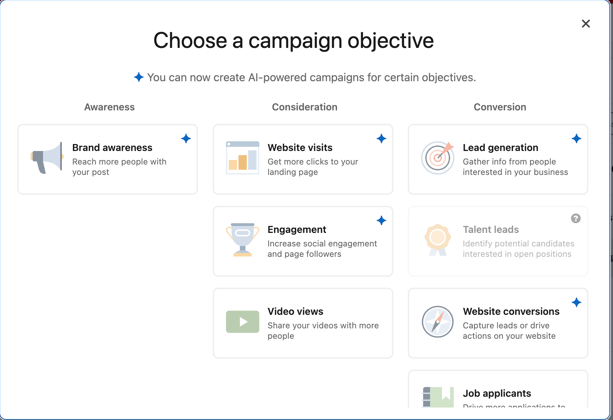
- Brand Awareness: Increase visibility among your target audience.
- Website Visits: Drive traffic to your website or landing pages.
- Engagement: Encourage interactions with your content (likes, comments, shares).
- Lead Generation: Capture leads directly through LinkedIn’s native lead forms.
- Conversions: Drive specific actions such as demo bookings or sign-ups.
For small businesses, Lead Generation or Website Visits to your landing pages are often the best options to fill your funnel with relevant leads.
Narrow Down Your Target Audience
LinkedIn’s precise targeting capabilities allow you to narrow down audience by attributes such as:
- Job Title
- Industry and Company Size
- Seniority Level
- Location
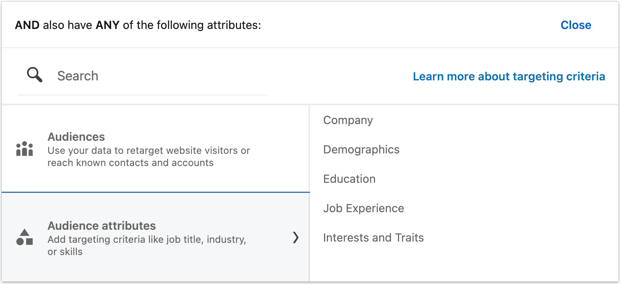
Use these targeting options to narrow down to your buyer personas. Focusing on decision-makers who are relevant to your product or service will help you make the most of your budget.
Pro Tip: Avoid broad targeting. Narrowing your audience reduces wasted spend and increases ad relevance. For instance, instead of targeting all IT professionals, focus on “IT Managers” within mid-sized retail companies.
Upload Custom Audience Options on LinkedIn
Beyond narrowing down LinkedIn users by attributes, LinkedIn also provides several custom audience options that let you upload data for more precise, targeted campaigns. Here’s a breakdown of each:
- List Upload: Upload lists of emails or company names to directly target specific contacts or organisations.
- Lookalike Audiences: Target new users who are similar to your existing customers or leads, helping you expand your reach to high-potential prospects.
- Predictive Audiences: Use LinkedIn’s machine learning to identify users likely to engage, based on past campaign data.
- Retargeting: Re-engage users who’ve visited your website or interacted with your LinkedIn ads or content.
- Third-Party Data: Incorporate external data sources to reach specific audiences or improve targeting accuracy.
- Other: For custom integrations or unique targeting methods outside of LinkedIn’s primary options.
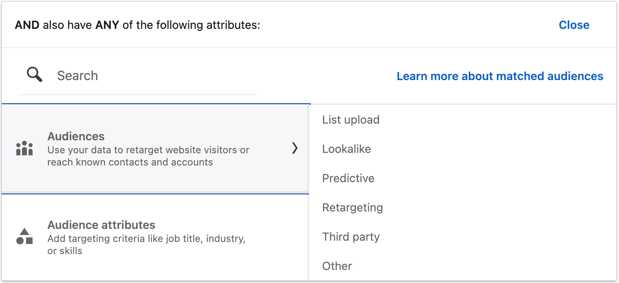
Pro Tip 1: If you have a specific Ideal Customer Profile (ICP) and buyer persona, upload an account list to target specific companies, then refine by roles and seniority levels. This approach ensures you’re connecting with the right contacts within each account and reduces the risk of targeting people who may no longer be with the company.
Pro Tip 2: To expand your reach effectively, consider creating lookalike audiences based on your best existing clients. This feature helps LinkedIn find new members who resemble your highest-value customers, increasing your chances of reaching quality leads with similar characteristics and needs.
Select the Right Ad Format
LinkedIn offers several ad formats to suit different marketing goals:
- Single Image Ad: Use a compelling image to promote lead magnets like eBooks or guides directly in users' feeds, capturing attention and driving clicks.
- Carousel Image Ad: Showcase multiple items, such as case studies or testimonials, in a swipeable format to highlight different aspects of your offerings.
- Video Ad: Engage users with video content to tell your brand story or demonstrate products, building awareness and interest.
- Text Ad: Simple, sidebar ads that are cost-effective and useful for driving traffic to lead-generation landing pages.
- Spotlight Ad: Personalised ads featuring users' names or profile pictures, ideal for promoting event sign-ups or free trials.
- Message Ad: Send direct, personalised messages to LinkedIn inboxes, inviting users to webinars, consultations, or exclusive resources.
- Conversation Ad: Create a chatbot-like experience with multiple CTAs, allowing users to choose their next step, such as booking a demo or downloading a guide.
- Event Ad: Promote events like webinars, product launches, or industry roundtables to drive attendance and capture leads.
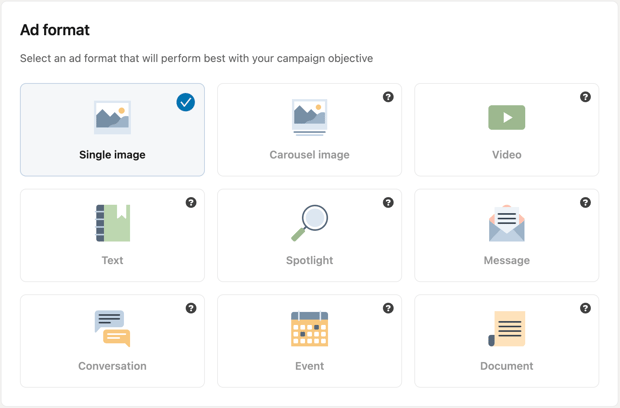
Pro Tip 1: For lead generation, start with Single Image Ads as they typically receive the most clicks and effectively drive traffic to your landing pages. Once you have steady traffic, test formats like Carousel Ads or Video Ads in the retargeting stage to engage users with varied content.
Pro Tip 2: LinkedIn lead gen forms can yield a high volume of leads, but quality may vary, as these prospects may not be as familiar with your business if they haven’t visited your website. Additionally, LinkedIn forms auto-fill with users' LinkedIn emails, which may not be their primary business emails, so additional research may be required to qualify these leads.
Proposed Campaign Structure for Quality LinkedIn Leads
When it comes to structuring your campaigns on LinkedIn, the possibilities are endless. The structure outlined below is a proven approach, specifically designed to generate high-quality leads through LinkedIn ads. It organises the main campaign group into two distinct layers: a cold layer for reaching new audiences and a retargeting layer to re-engage those who have already interacted with your brand.
- Cold Layer: The cold layer targets new audiences with awareness-stage content aimed at capturing attention and building initial interest. Use thought leadership content such as blogs, industry reports, or webinars to position your business as an expert in the field. Single image ads are recommended here to maximise clicks, driving potential leads to your website or landing pages where they can engage with your content.
- Retargeting Layer: The retargeting layer targets users who interacted with your cold layer ads but didn’t convert. This layer uses consideration and decision-stage content focused on building trust, such as case studies, product demos, or client testimonials, to showcase how your solution addresses their challenges. A 90-day retargeting window is recommended to ensure your ads reach those who have shown recent interest.
To set up the retargeting layer effectively, create a retargeting audience based on website visits or specific landing page interactions. This way, anyone who didn’t convert during the awareness stage will be re-engaged with more relevant, trust-building content in the retargeting stage.
.jpg?width=1280&height=720&name=Google%20Ads%20Account%20(4).jpg)
The goal is to drive as many cold prospects as possible to your website through the cold layer, allowing your landing pages and content to convert them. If they don’t convert immediately, they’ll enter the retargeting layer where tailored, trust-building content will encourage them to take the next step, whether that’s downloading a lead magnet or exploring your core offering.
Set a Budget and Bidding Strategy
Choosing the right bidding strategy is crucial for optimising your LinkedIn campaigns. Here’s how to approach bidding for each layer:
- Cold Layer: Start with Maximise Clicks to drive traffic to your website and build a broad audience. This strategy helps capture initial interest with your awareness content. As your campaign progresses, consider switching to Manual CPC to gain more control over your spending while focusing on clicks. As the cold layer will have the biggest audience, assign 70-80% of your LinkedIn ads budget.
- Retargeting Layer: Begin with Maximise Clicks to re-engage users and direct them back to your website. Once you have sufficient engagement data, switch to Maximise Conversions to encourage actions like form submissions or downloads, optimising for higher intent and conversions. As the retargeting layer will have a much smaller audience, assign 20-30% of your LinkedIn ads budget.
This approach helps attract new prospects efficiently in the cold layer while maximising conversions in the retargeting layer for a cost-effective LinkedIn campaign.
Pro Tip: When setting your daily budget, consider the size of your audience. For smaller, highly targeted audiences (under 50,000 people), start with a budget of around $10–$20 per day. For larger audiences (50,000+), aim for at least $50 per day to ensure your ads reach enough people to generate meaningful data.
How to Optimise LinkedIn Ads for Maximum Performance
A/B Test Creatives
- Experiment with different aspects of your ad creative, such as headlines, visuals, copy, and CTAs, to see what resonates most with your audience.
- Test variations in tone, colour schemes, or imagery to identify which elements drive higher engagement. Use the results to refine your ads and continuously improve performance.
Monitor Targeting and Make Exclusions
- Regularly review the demographics and job roles engaging with your ads to ensure they align with your ideal customer profile.
- If your ads are being shown to irrelevant audiences, such as unrelated industries or locations, refine your targeting by narrowing down company size, seniority levels, or geographic areas. Add exclusions for irrelevant job functions or competitors to save budget and focus on high-value prospects.
Build Different Retargeting Lists
- Create tailored retargeting lists based on user behaviour and interaction points. For example, target users who clicked on an ad but didn’t convert, watched a video without completing the CTA, or visited your landing page but didn’t take further action.
- Use these insights to deliver hyper-relevant content to different audience segments, such as offering free trials to warm leads or case studies to re-engage hesitant prospects.
Track Engagement Metrics and Adjust Targeting
- Keep a close eye on key metrics like CTR, Cost-Per-Lead (CPL), and conversion rates to identify top-performing ads and audiences.
- Break down engagement by demographics, industries, and job roles to determine which segments generate the most value. Reallocate budgets to high-performing groups, refine your targeting criteria, and pause or adjust underperforming campaigns to maximise ROI.
How Google Search and LinkedIn Can Work Together to Generate Leads
Using Google Search Ads and LinkedIn Ads in unison creates a seamless funnel that helps small businesses attract and convert B2B leads efficiently:
.jpg?width=1280&height=720&name=Google%20Ads%20Account%20(5).jpg)
Drive Traffic with Google Search Ads
- Capture high-intent cold prospects actively searching for your services with Google Ads. Direct them to relevant landing pages to encourage conversions.
Retarget with LinkedIn Ads
- Use your LinkedIn retargeting layer to re-engage visitors who didn’t convert on their first visit. On LinkedIn, you can serve them more personalised and valuable content based on their previous interactions with your website.
Optimise Across Platforms
- Use insights from Google Search Ads—such as which keywords or audiences drive the most traffic—to inform your LinkedIn targeting and messaging. Likewise, test LinkedIn ad messaging on Google to ensure consistency.
Social Media for Lead Generation: Engaging
Your Network
For generating leads for small businesses, social media plays a crucial role in building relationships, establishing authority, and generating leads, all at a relatively low cost compared to other channels.
A strong social media presence starts with a clear strategy and prioritising the platforms that matter most to your audience. For B2B businesses, LinkedIn should be the primary focus, as it’s one of the most effective platforms for reaching B2B decision-makers and professionals. However, other networks like Instagram, X (formerly Twitter), and Facebook can also add value—especially if your buyers are active across multiple channels, respond well to visual storytelling, or if you’re connecting with B2B2C companies that rely on these platforms to engage their audiences.
The following sections will focus specifically on LinkedIn strategies to maximise engagement, build meaningful connections, and grow your network effectively.
How to Grow and Engage Your LinkedIn Network for Lead Generation
Connect Strategically on LinkedIn
- Search for and proactively connect with your buyer personas at your ICPs. Use personalised connection requests to explain why you want to connect and how you can provide value.
- Pro Tip: If you're uncertain what to say in the connection messages, sending blank connection requests can help grow your network faster. Just be mindful that this approach may lead to adding a lot of people who initially seem like a good fit but might not actually want or need your services.
Join and Engage in LinkedIn Groups
- Look for industry-specific LinkedIn groups where your buyer personas are active. Participate by sharing insights, asking questions, or offering advice. This positions you as a thought leader in your niche and builds credibility within the community.
- Pro Tip: Smaller, niche groups tend to offer more meaningful interactions. Larger groups can often be flooded with spam and lack real conversation. Prioritise quality over quantity when choosing which groups to join.
Use Automation Tools (with Caution)
- Tools like Dripify, Hootsuite, and Salesflow can help streamline tasks, including managing connections, sending messages, and automating follow-ups.
- Pro Tip: Avoid over-automating your outreach—your messages and interactions should feel authentic and tailored. If you're working in a small niche or running an ABM campaign targeting a select group of companies, every interaction should be highly personalised to maximise impact and avoid being flagged as spam.
Leverage Employee Advocacy
- Encourage your employees to share company updates and insights on their personal LinkedIn profiles. This extends your business’s reach and fosters trust through personal connections.
- Pro Tip: LinkedIn’s algorithm favours content shared by individuals over company pages. As a small business, it’s best to leverage the personal networks of the owners and senior team members for posting content. Additionally, use LinkedIn’s monthly credits to invite new connections to follow your company page. As your following grows, your company page can become a hub for hosting content and updates.
Building a LinkedIn Content Strategy for Lead Generation
To engage your buyer personas at your ICP on LinkedIn, it’s essential to consider the type of content that LinkedIn’s algorithm favours. LinkedIn’s feed prioritises posts that spark conversations, feel authentic, and keep users engaged within the platform.
Here are the types of content that perform well on LinkedIn and some practical tips to maximise their reach:
Personal and Behind-the-Scenes Posts
- Posts sharing personal stories, lessons learned, or a glimpse into your day-to-day work resonate well with audiences.
- LinkedIn users love authenticity—posts that feel real, like photos with your team, pets, or workspaces, tend to generate higher engagement.
Articles and Thought Leadership Insights
- Long-form posts or LinkedIn articles that explore industry trends, challenges, and solutions help position you as an expert and encourage meaningful discussions.
- Consider starting a LinkedIn Newsletter and repurpose your blog content into articles within it. Whenever someone follows your company page, they will also be invited to subscribe to your newsletter and will receive notifications every time you publish a new article.
Infographics and Visual Insights
- Use infographics to present data and insights in a digestible, shareable way. Slideshows (or carousels) work well for breaking down complex topics visually.
Polls and Question Posts
- Polls are a powerful tool for engaging your audience and gathering feedback. They generate easy participation and encourage discussions in the comments.
Posts with Photos and Videos
- LinkedIn likes photos, especially those featuring faces. Videos also perform well, particularly when posted natively (uploaded directly to LinkedIn rather than linked from other platforms). Keep videos concise and engaging within the first few seconds to capture attention.
Pro Tip: It’s easy to focus on creating content that LinkedIn’s algorithm will favour and that will generate lots of reactions. However, remember why you’re posting content in the first place. Every piece of content you share on LinkedIn should have a clear purpose—whether it’s to educate, engage, or guide your audience to the next step in their journey. Including a call-to-action (CTA) in each post helps move your audience further down the funnel and brings you closer to making them a lead.
Pro Tips to Master LinkedIn’s Algorithm
To boost your content’s visibility on LinkedIn, it’s essential to align with the platform’s preferences. LinkedIn favours content that keeps users engaged within the platform and prioritises posts that encourage interaction. Here are some top tips to work with the algorithm and maximise your content’s reach.
Try to Avoid Third-Party Schedulers
- While tools like Hootsuite or Buffer are convenient, LinkedIn prioritises posts scheduled directly through its platform. Posting natively ensures your content gets maximum visibility.
Work Around for External Links
- LinkedIn discourages posts that send users off-platform by reducing their reach. Instead of including links in your main post, add them in the comments to avoid penalties and still direct readers to external resources.
Engage with Your Posts Quickly
- The first hour after posting is critical—respond to comments and encourage engagement early to signal LinkedIn that your post is valuable and you are active on the platform. This increases the chance of it being shown to a broader audience.
Post Consistently but Don’t Overdo It
- Aim to post 2-3 times per week to stay top-of-mind without overwhelming your audience. Consistency helps build momentum and engagement over time.
Optimising LinkedIn Profiles and Company Pages
To get the most out of LinkedIn, both your personal profile and company page need to be fully optimised.
A well-crafted profile not only enhances your credibility but also helps potential clients and partners easily understand what you offer from just a glance.
Likewise, an optimised company page strengthens brand visibility, making it easier for prospects to engage with your business.
Optimising Your LinkedIn Profile
Professional Profile Picture and Banner Image
- Use a high-resolution, professional headshot where you appear approachable and confident. Avoid casual photos—first impressions matter.
- Use the banner image to reflect your brand. This could include your logo, a recent campaign visual, or a tagline that reinforces what you do. You can also include logos of the companies you work with and a CTA for how to get in touch with you.
Create a Compelling Headline
- Use your elevator pitch to inspire your headline, as it should do more than just state your job title. Use it to describe how you provide value. For example: “Helping businesses grow through B2B marketing strategies | HubSpot Expert”.
- Include keywords relevant to your industry to improve visibility in LinkedIn’s search results.
Detailed 'About' Section
- Use the 'About' section to tell your story. Describe your business, your services, and the challenges you solve for your clients.
- Include a clear call-to-action (e.g., “Let’s connect if you need help with [X service]”).
- Use first-person language to make it more engaging and personable. For example: “I work with businesses to develop targeted B2B marketing strategies...”
Showcase Experience with Results
- List your role at your business and highlight the specific achievements or results you’ve delivered for clients there. Include metrics when possible (e.g., “Increased lead generation by 25% in six months”).
- Use media attachments (PDFs, presentations, links) to showcase your work, such as case studies, portfolios, or successful campaigns.
Leverage Recommendations and Endorsements
- Ask clients, colleagues, or partners for recommendations to build credibility.
- Focus on endorsements for skills that align with your service offering and industry. The more relevant endorsements you gather, the stronger your profile appears in search results.
Add a Custom LinkedIn URL
- Create a custom LinkedIn URL (e.g., linkedin.com/in/yourbusinessname) to make your profile easier to find, more professional, and shareable. A custom URL enhances your personal brand and improves visibility in search results.
Optimising Your LinkedIn Company Page
Brand-Aligned Banner and Logo
- Use a high-resolution logo and banner that reflect your business’s brand identity. The banner can highlight your latest campaign, mission statement, or a visual that aligns with your industry.
- Ensure your company banner aligns with the style of your personal profile banner so that visitors experience a cohesive brand look across both your profile and company page, reinforcing brand professionalism and recognition.
Craft a Clear and Engaging Company Description
- In the ‘About’ section, provide a concise description of your business, highlighting your mission, services, and value proposition. Include keywords your target audience might search for.
- Add a call-to-action to direct visitors toward your website or contact page.
Utilise Custom Buttons
- LinkedIn company pages allow you to set up a custom call-to-action button (e.g., "Learn More," "Contact Us"). Choose a button aligned with your conversion goals, such as driving traffic to your services page or collecting leads.
Showcase Case Studies and Testimonials
- Use the ‘Featured’ section or post updates that highlight client testimonials, case studies, or success stories. This builds credibility and shows potential customers the value you can deliver.
Add and Showcase Specialties
- List specialties on your page to improve discoverability. These keywords help your company appear in search results when users look for specific services or industries.
Highlight Team Members
- Link employee profiles to the company page to showcase your team’s expertise. Featuring thought leaders or senior members can add credibility to your brand.
Invite Connections to Follow the Page
- As mentioned above, use the monthly invite credits LinkedIn provides to encourage personal connections to follow your company page. This helps grow your page’s audience organically.
Building a Content Strategy for Lead Generation
A strong content strategy underpins the success of all the lead generation strategies discussed above, from boosting your social presence and creating an effective lead magnet, to optimising your site for on-page SEO and generating website visits from email campaigns.
In the context of lead generation, your content strategy serves as the core engine that drives engagement and conversion, ensuring that each platform and activity works cohesively toward your business goals.
Building the Foundation of Your Content Marketing Strategy
A strong content strategy starts with a clear foundation. By defining key elements, you’ll ensure your content aligns with your brand, resonates with your audience, and supports business goals.
Buyer Personas & ICP (Ideal Customer Profile) Analysis
As mentioned at the start of this guide, understanding your Buyer Personas and Ideal Customer Profile (ICP) is a cornerstone of an effective content strategy. These personas represent your target audience's key characteristics, pain points, and preferences and should be the guiding force behind all content creation efforts.
By defining who you’re speaking to, you ensure that every piece of content is relevant and targeted, increasing the likelihood of engagement and conversions.
Brand Guidelines
To build a consistent and recognisable brand, establish clear brand guidelines that define visual and tonal elements like colour palette, typography, logo usage, and messaging style. These guidelines help maintain a cohesive brand identity across all content platforms, reinforcing brand recognition and authority.
Create brand guidelines that team members can easily access, ensuring that everyone involved in content creation is aligned with your brand’s look and voice. Use tools like Content Hub or Canva Pro to store and manage templates, logos, and colours.
Marketing Funnel Alignment
Craft content tailored to each stage of the buyer’s journey, aligning it with the marketing funnel:
.jpg?width=1280&height=720&name=Google%20Ads%20Account%20(3).jpg)
- Top-of-Funnel (TOFU): Examples include educational blog posts, infographics, and guides that answer common questions and provide value without overtly selling.
- Middle-of-Funnel (MOFU): For prospects considering their options, create content that builds trust and offers deeper insights, such as case studies, white papers, and webinars.
- Bottom-of-Funnel (BOFU): Target leads who are close to purchasing with content that gives the final push toward conversion, such as product demos, testimonials, and free trial offers.
Competitive Analysis
Analysing competitors can provide valuable insights into what resonates with your shared audience and highlight opportunities for differentiation. Research competitors to assess their strengths, weaknesses, and popular content types, whether blogs, videos, or ebooks, to see what engages their audience.
Use tools like BuzzSumo to identify popular content within your industry and Social Blade to analyse competitors' social engagement. Look for gaps or areas they may have overlooked—these represent opportunities for you to create unique or improved content, giving your brand a competitive edge.
Tips for Executing and Managing Your Content Strategy
With a solid foundation in place, these tactics will guide you in executing, managing, and refining your content to ensure consistency, relevancy, and engagement across all platforms.
Plan Ahead with an Editorial Calendar
Using a content calendar is essential for keeping your strategy organised and aligned with business objectives. Plan, schedule, and assign posts across all channels—from blog articles and social media updates to email campaigns.
Utilise tools like Trello, Notion, or CoSchedule to streamline workflows and maintain a clear overview of deadlines and responsibilities. A well-maintained calendar helps in managing content gaps, tracking seasonal themes, and ensuring that content remains consistent with brand messaging.
HubSpot’s Content Calendar Template is a valuable resource to get started.
Resource: HubSpot Editorial Calendar Templates
Repurpose and Distribute Content Across Platforms
Extend your content's reach by repurposing it into formats tailored to different platforms. Repurposing not only extends the life of your content but also allows you to reach diverse audience segments effectively:
- Blog posts can be summarised for LinkedIn or transformed into visually engaging infographics for social media.
- Webinars can be converted into ebooks, broken into short video clips for social sharing, or even transformed into podcast episodes.
- Case studies can be repurposed for newsletters, used as social proof on websites, or turned into customer success stories for social media.
This approach enables you to maximise the value of each piece of content and meet audiences where they are most active.
Use Analytics to Continuously Refine Your Strategy
Consistently track your content performance using analytics tools like Google Analytics, LinkedIn Insights, and HubSpot to monitor key metrics, including traffic, engagement rates, and conversion rates.
This data reveals which content types and channels resonate most with your audience, providing insights that help you refine and adjust your content strategy in real time. Additionally, analyse underperforming areas to understand gaps or possible misalignment with your audience’s interests, allowing you to continually improve and optimise your content strategy.
Key Metrics to Track for Lead Generation
Tracking the right metrics is essential to measure the effectiveness of your lead generation strategy, understand where improvements are needed, and refine your approach over time. Below are the key metrics every small business should monitor to ensure their lead generation efforts are on track, whether they stem from paid ads, organic traffic, or other channels.
Conversion Rate
- Definition: The percentage of visitors who complete a desired action, such as filling out a form, downloading a resource, or subscribing to your newsletter.
- What to Check if Off Track: If visitors are landing on your page but not converting, this could indicate a disconnect between your content and their expectations. Evaluate whether your CTAs are compelling and easy to spot. Test different landing page designs, improve the clarity of your offer, and ensure your site works seamlessly across all devices. This metric applies to both ad-driven traffic and visitors from organic or referral sources.
Cost Per Lead (CPL)
- Definition: The average cost of acquiring a single lead across all lead generation activities, including paid ads, email campaigns, and content marketing.
- What to Check if Off Track: A high CPL suggests inefficiencies in your strategy. For ad-driven campaigns, refine your targeting or adjust your messaging to reach more qualified prospects. For organic methods, consider evaluating the performance of your content assets to ensure they’re effectively attracting and engaging your audience. Across all channels, focus on optimising efforts that generate the highest quality leads at the lowest cost.
Lead Quality
- Definition: A measure of how well your leads align with your Ideal Customer Profile (ICP) and their likelihood to convert into paying customers.
- What to Check if Off Track: If your leads are consistently low quality, review both your targeting criteria and the messaging in your campaigns, content, and website. For organic channels, assess whether your content is attracting the right audience and adjust your topics or keywords accordingly. Qualifying leads through forms, surveys, or follow-up emails can help you better identify and prioritise high-quality prospects.
Click-Through Rate (CTR)
- Definition: The percentage of users who engage with a CTA, whether that’s clicking on an ad, email link, or website button.
- What to Check if Off Track: If your CTR is underperforming, the issue could lie in how you’re presenting your offer. Reevaluate your headlines, visuals, or the action you’re asking users to take. A/B testing CTAs across emails, website pages, and ads can help you pinpoint what resonates best with your audience. Whether through ads or organic efforts, ensure your CTAs align with the value you’re offering.
Bounce Rate
- Definition: The percentage of visitors who leave a landing page or website without taking any further action.
- What to Check if Off Track: A high bounce rate often signals that visitors aren’t finding what they expected or are disengaged. Review the alignment between your traffic source (e.g., ad, social post, or email link) and your landing page content. Optimise your website’s load speed, simplify navigation, and ensure your messaging directly addresses visitor needs to keep them engaged longer.
Lead Engagement
- Definition: A measure of how engaged your leads are after entering your funnel, including actions such as opening emails, downloading additional resources, or attending webinars.
- What to Check if Off Track: If engagement drops, reassess whether your content and follow-ups align with the lead’s stage in the buyer’s journey. Segment your audience more effectively to deliver tailored content that keeps them interested. For example, offer case studies or product demos to warmer leads and educational resources to colder ones.
Return on Investment (ROI)
- Definition: The total revenue generated from your lead generation activities compared to the total cost of those activities.
- What to Check if Off Track: If your ROI is low, it may indicate an imbalance between your investment and the quality or quantity of leads generated. Focus on identifying which channels or campaigns are underperforming and optimise or reallocate your resources. For organic efforts, evaluate whether your content strategy is driving enough traffic and conversions relative to your time or financial investment.
By monitoring these metrics holistically—across both paid and organic channels—you’ll gain a clearer picture of how your overall lead generation strategy is performing. Consistent tracking and regular optimisation will help ensure you’re generating high-quality leads at an efficient cost, setting your business up for sustained growth.
Maximise Your Lead Generation with HubSpot's Robust All-in-One CRM
A powerful CRM like HubSpot is the backbone of any successful lead generation machine. Beyond supporting specific strategies like targeted ads, SEO, and email marketing, HubSpot provides a comprehensive framework that centralises, streamlines, and optimises your lead generation efforts.
Centralise Data and Keep Everything Organised
- With HubSpot, all your customer interactions, preferences, and activity history are stored in one centralised database. This organisation ensures that your data is easily accessible and up-to-date, allowing you to make informed, real-time decisions and follow up with leads efficiently. Centralised data also means that everyone on your team has access to the same insights, promoting a cohesive approach to lead generation.
Align Marketing and Sales Teams with Ease
- HubSpot’s CRM is designed to facilitate smooth collaboration between marketing and sales teams. With features like shared contact records, automated lead scoring, and pipeline tracking, both teams can see where leads are in the funnel, which campaigns have engaged them, and when they’re ready for a handoff from marketing to sales. This alignment helps ensure that leads receive relevant communication throughout their journey, increasing the chances of conversion.
Automate Tasks to Save Time and Stay Efficient
- Lead generation involves many moving parts, from following up on inquiries to scheduling social media posts. HubSpot automates repetitive tasks, such as email follow-ups, lead nurturing sequences, and social media posting, saving your team valuable time. Automation also ensures that no lead falls through the cracks, allowing you to engage with leads promptly and consistently.
Gain Insight with Analytics and Reports
- HubSpot’s in-depth analytics and reporting features allow you to track the performance of every campaign, ad, landing page, and email in your lead generation strategy. From conversion rates to CPL, you can monitor and refine every step of the lead journey. Detailed reports provide insights into what’s working and where improvements are needed, enabling you to optimise campaigns and maximise ROI.
Personalise Communication for Better Relationships
- Personalisation is key to effective lead generation, and HubSpot allows you to tailor communication based on each lead’s behaviour, preferences, and engagement history. With features like segmented lists and dynamic content, you can send personalised emails, recommend relevant resources, and adjust messaging to resonate with specific audiences, fostering stronger relationships and building trust.
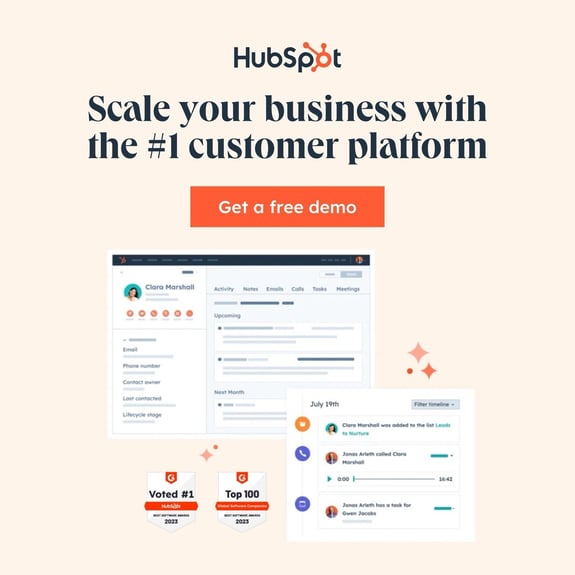
If you’re unsure where to begin with your lead generation efforts with HubSpot, their free CRM is a great place to start. It’s easy to use, helps you stay organised, and lets you explore powerful tools for managing and nurturing leads—all at no cost. Give it a try and see how it fits your needs.
Resource: HubSpot's Free CRM
Grow Your Small Business With Lead Generation
Now that you’ve explored how to build a lead generation machine for your small business, you’re equipped with the tools and strategies to effectively find, attract, and convert leads. Whether you’re leveraging targeted ads, email campaigns, or SEO-optimised content, the key to success lies in consistency and continual refinement.
Start by implementing the strategies covered in this guide—crafting irresistible offers, designing clear CTAs, and developing a robust content plan. Promote these efforts across multiple channels and ensure alignment between your marketing and sales teams to consistently deliver high-quality leads.
Remember, lead generation isn’t a one-size-fits-all process—it’s an evolving strategy that thrives on regular testing and optimisation. Analyse your metrics, experiment with new approaches, and adapt your efforts based on what resonates most with your audience.
With the right mindset and dedication, your small business can build a lead generation engine that drives sustainable growth, strengthens customer relationships, and boosts your bottom line.
To supercharge your efforts, consider exploring HubSpot’s CRM solutions or getting in touch us below for guidance.
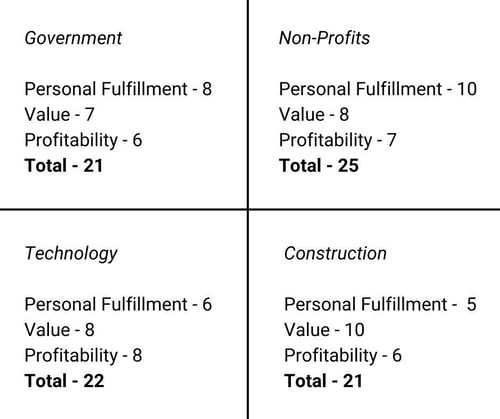
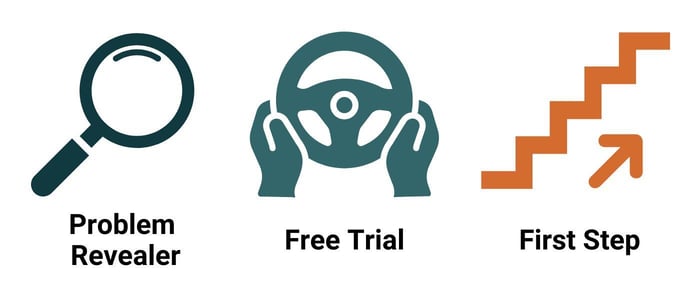
.jpg?width=550&height=461&name=Government%20(1).jpg)
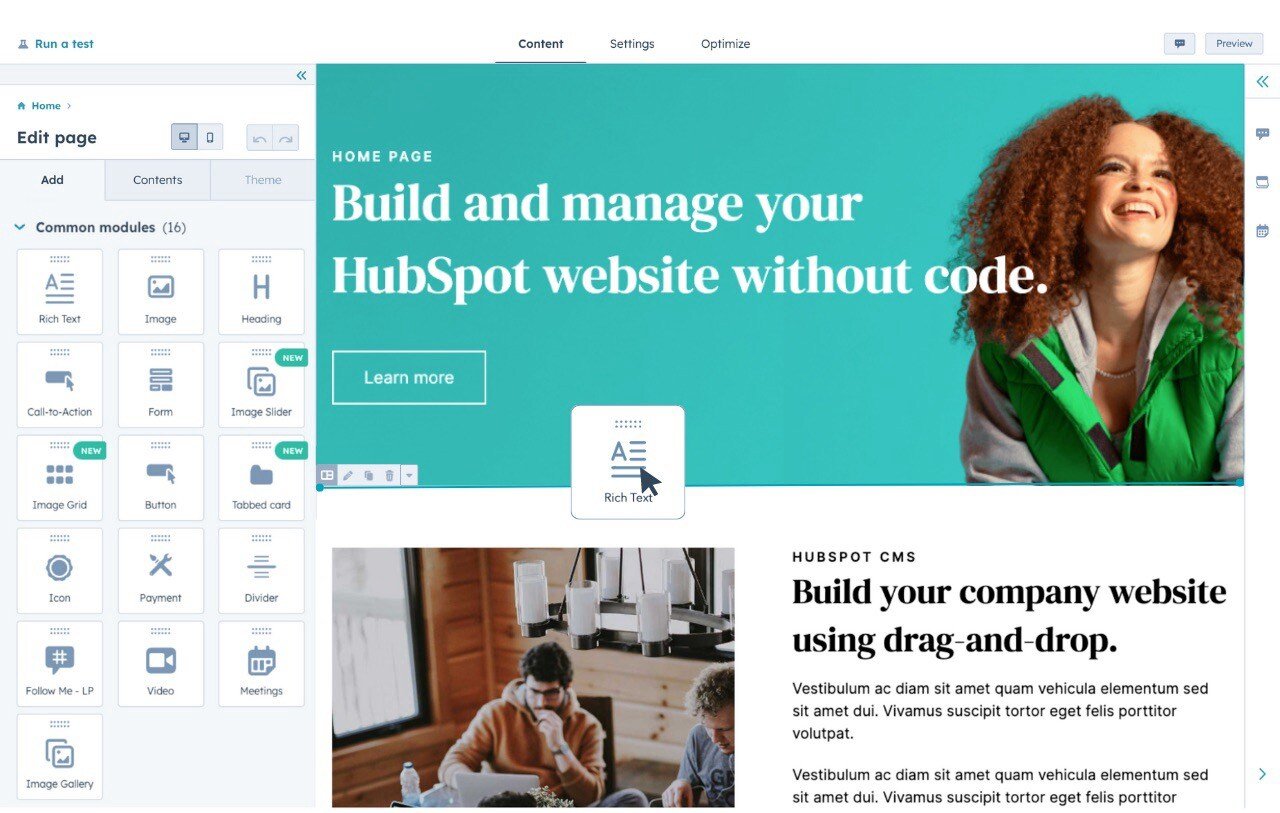
.jpg?width=500&height=419&name=Government%20(2).jpg)
.png?width=350&height=350&name=Untitled%20design%20(4).png)
-1.png?width=350&height=350&name=Untitled%20design%20(5)-1.png)
.jpeg?width=800&height=222&name=Header%20(1).jpeg)
.jpg?width=1400&height=600&name=Header%20(2).jpg)

.jpg?width=1280&height=720&name=Google%20Ads%20Account%20(1).jpg)
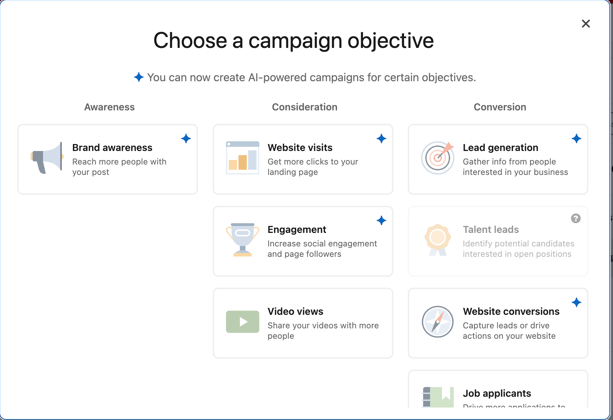
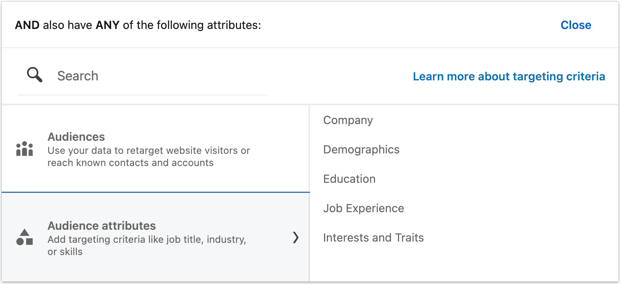
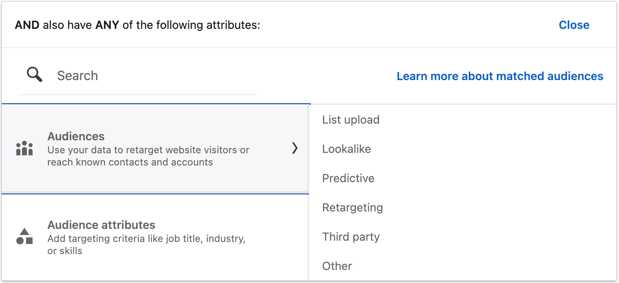
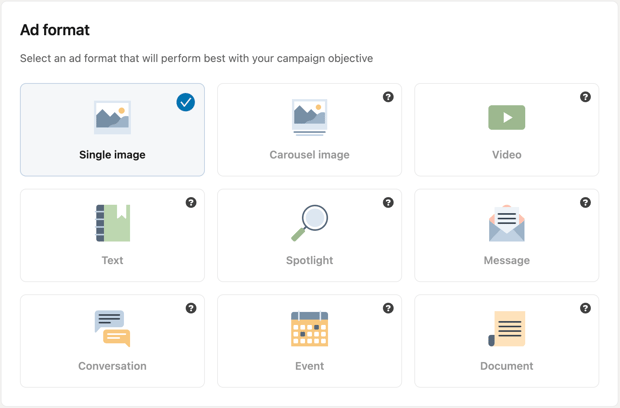
.jpg?width=1280&height=720&name=Google%20Ads%20Account%20(4).jpg)
.jpg?width=1280&height=720&name=Google%20Ads%20Account%20(5).jpg)
.jpg?width=1280&height=720&name=Google%20Ads%20Account%20(3).jpg)